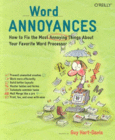Linux Quick Fix Notebook

Book Details:
| Publisher: | Prentice Hall |
| Series: | Prentice Hall |
| Author: | Peter Harrison |
| Edition: | 1 |
| ISBN-10: | 0131861506 |
| ISBN-13: | 9780131861503 |
| Pages: | 696 |
| Published: | Mar 27 2005 |
| Posted: | Nov 19 2014 |
| Language: | English |
| Book format: | CHM |
| Book size: | 2.75 MB |
Book Description:
In typical Linux "bibles," reserve the last third coverage for advanced topics that sys admins use on a day by day basis. They tend to cover the underlying concepts reasonably well, but fall short on hands-on instructions, forcing admins to buy specialty books. This book sufficiently expands the advanced sections found in these "bibles," providing step-by step instructions on how to configure the most popular Linux back office applications. To avoid confusion between the many flavors of Linux, each with it's own GUI interface, this book exclusively uses the command line to illustrate the tasks needed to be done. It provides all the expected screen output when configuring the most commonly used Linux applications to help assure the reader that they are doing the right thing. The Notebook also includes many of the most commonly encountered errors with explanations of their causes and how to fix them. The book's format is aimed at sys admins who often have to do advanced tasks in which the underlying theory is understood, but the commands to do it are forgotten or at the tips of their tongues. As the line between power users and administrators continues to blur, as computers move from the data center to the desktop, as Linux and Windows gain equal footing in business, it becomes harder to remember and do it all. This is the guide that gives admins the answers they need to common problems and tasks, allowing them time to eat lunch.
Download Link:
Related Books:
LINUX in A Nutshell
A Desktop Quick Reference
Linux in a Nutshell covers the core commands available on common Linux distributions. This isn't a scaled-down quick reference of common commands, but a complete reference to all user, programming, administration, and networking commands with complete lists of options.Contents also include:LILO and Loadlin (boot) options Shell syntax and variables for the bash, csh, and tcsh shells Pattern matching Emacs and vi editing commands sed and gawk commands Common configuration tasks for the GNOME and KDE desktops and the fvwm2 window manager New material in the third edition includes common configuration tasks for the GNOME and KDE desktops and the fvwm2 window manager, the dpkg Debian package manager, an expanded investigation of the rpm Red Hat package ma...
Linux Thin Client Networks Design and Deployment
A quick guide for System Administrators
Written by an experienced Linux thin client network designer and implementer, this book walks you through the concepts of thin client networks, and design issues associated with implementations of various sizes, setting up the framework, outlining strategies, principles, and best practice for creating the design, before leading you through the implementation step by step. The book is for System Administrators interested in designing and setting up a Linux thin client network and provides enough knowledge to understand how the technology works, make decisions about deployment, and then implement a stable work environment....
Word Annoyances
How to Fix the Most ANNOYING Things about Your Favorite Word Processor
When most people think of word processing, they think of Microsoft Word. After all, it has been around for more than 20 years-practically an eternity in computer time. But Word has also provided its users-nearly everyone on the face of the planet-with an endless supply of annoyances. That is, until now. Word Annoyances offers to the point (and often opinionated) solutions to your most vexing editing, formatting, printing, faxing, and scanning problems. It covers everything from installation and templates to tables, columns, and graphics. For example, learn how to stop Word from searching the Web for help, and how to enter the same text easily in multiple parts of a document-and keep it updated automatically. It also provides a gentle introduction to ...
2007 - 2021 © eBooks-IT.org