Visual Studio Tools for Office 2007
VSTO for Excel, Word and Outlook
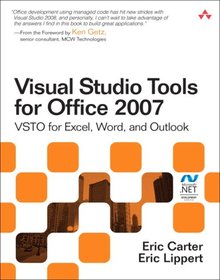
Book Details:
| Publisher: | Addison Wesley |
| Series: | Addison Wesley |
| Author: | Eric Carter |
| Edition: | 1 |
| ISBN-10: | 0321533216 |
| ISBN-13: | 9780321533210 |
| Pages: | 1120 |
| Published: | Feb 24 2009 |
| Posted: | Apr 23 2017 |
| Language: | English |
| Book format: | |
| Book size: | 10.29 MB |
Book Description:
Visual Studio Tools for Office 2007: VSTO for Excel, Word, and Outlook is the definitive book on VSTO 2008 programming, written by the inventors of the technology. VSTO is a set of tools that allows professional developers to use the full power of Microsoft Visual Studio 2008 and the .NET Framework to program against Microsoft Office 2007. This book delivers in one place all the information you need to succeed using VSTO to program against Word 2007, Excel 2007, and Outlook 2007, and provides the necessary background to customize Visio 2007, Publisher 2007, and PowerPoint 2007. It introduces the Office 2007 object models, covers the most commonly used objects in those object models, and will help you avoid the pitfalls caused by the COM origins of the Office object models. Developers who wish to program against Office 2003 should consult Carter and Lippert';s previous book, Visual Studio Tools for Office. In VSTO 2008, you can build add-ins for all the major Office 2007 applications, build application-level custom task panes, customize the new Office Ribbon, modify Outlook';s user interface using Form Regions, and easily deploy everything you build using ClickOnce. Carter and Lippert cover their subject matter with deft insight into the needs of .NET developers learning VSTO, based on the deep knowledge that comes from the authors'; unique perspective of living and breathing VSTO for the past six years. This book Explains the architecture of Microsoft Office programming and introduces the object models Covers the main ways Office applications are customized and extended Explores the ways of customizing Excel, Word, and Outlook, and plumbs the depths of programming with their events and object models Introduces the VSTO programming model Teaches how to use Windows Forms and WPF in VSTO and how to work with the Document Actions Pane and application-level task panes Delves into VSTO data programming and server data scenarios Teaches ClickOnce VSTO deployment This is the one book you need to succeed in programming against Office 2007. NOTE: This is now a two volume set C# and Visual Basic .NET Code samples for download can be found here: http://www.informit.com/store/product.aspx?isbn=0321533216
Download Link:
Related Books:
Professional VSTO 2005
Visual Studio 2005 Tools for Office
Professional Visual Studio 2005 Tools for Office satisfies the need to write enterprise software based on Office by delivering practical solutions for those seeking to port existing functionality to VSTO. The book focuses on code and implementation, not theory, with code examples presented in both VB and C#.The book is especially written for enterprise developers - VBA or COM Interop savvy - who need to leverage the power and productivity of VSTO today. .NET developers seeking to explore VSTO as a potential solution will also find ample material that suits their needs.This book covers VSTO 2005 in detail. The approach focuses on the major components that form the suite with the exception that InfoPath is not covered. All other components benefit from...
VSTO 3.0 for Office 2007 Programming
A step-by-step guide for brand-new Office developers who want to explore programming with VSTO. This book contains complete step-by-step instructions and simple explanations about VSTO programming of entire Office applications. It covers the concepts of VSTO, VSTO architecture, its features, and versions using practical examples, to help beginners and intermediate developers develop real-world Office applications. Separate chapters cover programming InfoPath, Word, Excel, Outlook, and PowerPoint. This book is aimed at .NET developers, familiar with C#, who want to get to grips with programming Office 2007. The book will also be useful for those of you who already have experience with VBA and programming Office, but are ready to take the next step int...
Python Tools for Visual Studio
Leverage the power of the Visual Studio IDE to develop better and more efficient Python projects Overview Learn how you can take advantage of IDE for debugging and testing Python applications Enhance your efficiency in Django development with Visual Studio IntelliSense Venture into the depths of Python programming concepts, presented in a detailed and clear manner In Detail Python Tools for Visual Studio is a free and open source plugin for Visual Studio 2010. It enables developers to use all the major productivity features of Visual Studio to build Python code using either CPython or IronPython and includes new features such as High Performance Computing clusters to scale your code. The integrated code navigation and IntelliSense in PTVS empowers ...
2007 - 2021 © eBooks-IT.org



