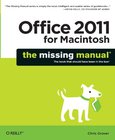Microsoft Office 2011 for Mac
Visual QuickStart

Book Details:
| Publisher: | Peachpit Press |
| Series: | Peachpit Press |
| Author: | Steven A. Schwartz |
| Edition: | 1 |
| ISBN-10: | 0321751264 |
| ISBN-13: | 9780321751263 |
| Pages: | 544 |
| Published: | Feb 21 2011 |
| Posted: | Nov 19 2014 |
| Language: | English |
| Book format: | |
| Book size: | 77.24 MB |
Book Description:
Visual QuickStart Guides, designed in an attractive tutorial and reference format, are the quickest, easiest, and most thorough way to learn applications, tasks, and technologies. The Visual QuickStart Guides are a smart choice and guide the learner in a friendly and respectful tone. Visually presented with copious screenshots, the focused discussions by topic and tasks make learning a breeze and quickly take you to exactly what you want to learn. Microsoft Office 2011 for Macintosh: Visual QuickStart Guide, written by best-selling author Steve Schwartz, has been extensively rewritten to provide expanded coverage of the core Office applications: Word, Excel, PowerPoint, and Outlook, provides in-depth instructions on many of the new features and changes introduced in Office 2011, and offers a thorough introduction to the Office Web Apps. Coverage of each application is jam-packed with information and tips that not only explain HOW to perform a task, but WHY you need this procedure and WHEN it's best to use it. Table of Contents PART I: GETTING STARTEDChapter 1: Introducing Office 2011Chapter 2: Office BasicsChapter 3: Working with Graphics PART II: MICROSOFT WORDChapter 4: Introducing Word 2011Chapter 5: Document FormattingChapter 6: Text FormattingChapter 7: Creating TablesChapter 8: Working in Other ViewsChapter 9: Other Word Features PART III: MICROSOFT EXCELChapter 10: Spreadsheet EssentialsChapter 11: Modifying WorksheetsChapter 12: Formulas and FunctionsChapter 13: Working with TablesChapter 14: Charts and GraphsChapter 15: Database TechniquesChapter 16: Sharing Workbooks PART IV: MICROSOFT POWERPOINTChapter 17: Creating a PresentationChapter 18: Charts and TablesChapter 19: Wrapping up a Presentation PART V: MICROSOFT OUTLOOKChapter 20: Introducing OutlookChapter 21: EmailChapter 22: ContactsChapter 23: CalendarChapter 24: TasksChapter 25: NotesChapter 26: My Day Part VI: ADVANCED TOPICSChapter 27: Combining Office DataChapter 28: Office 2011 and the InternetChapter 29: The Office Web Apps Index
Download Link:
Related Books:
Office 2011 for Mac
For Dummies
Get started with Office 2011 for Mac and discover the creative possibilitiesThe leading suite of productivity software for the Mac, Microsoft Office helps users complete common business tasks, including word processing, e-mail, presentations, financial analysis, and much more. Office 2011 for Mac For Dummies is the perfect companion for Microsoft Office for Mac users upgrading to the newest version, new computer users, and those who may have switched from the Windows version of Office. Written by one of the most popular gurus in the Mac community, Bob "Dr. Mac" LeVitus, the book explains every 2011 application so you can become savvy in no time.Addresses ways to refine and edit documents with WordExplains how to add pizzazz to your slide sh...
Office 2011 for Macintosh
The Missing Manual
Office 2011 for Mac is easy to use, but to unleash its full power, you need to go beyond the basics. This entertaining guide not only gets you started with Word, Excel, PowerPoint, and the new Outlook for Mac, it also reveals useful lots of things you didn't know the software could do. Get crystal-clear explanations on the features you use most -- and plenty of power-user tips when you're ready for more. Take advantage of new tools. Navigate with the Ribbon, use SmartArt graphics, and work online with Office Web Apps. Create professional-looking documents. Use Word to craft beautiful reports, newsletters, brochures, and posters. Crunch numbers with ease. Assemble data, make calculations, and summarize the results with Excel. Stay organized. Set up Ou...
Microsoft Office Live
For Dummies
Microsoft Office Live is a service that allows individuals, small businesses, and organizations to create Web sites, share documents, and have a shared storage area on the WebExplains how to create a Web site; share documents, contact lists, project plans, and calendars; send or receive e-mails using Live Mail; and allow customers, employees, and vendors access to data based on specific security restrictionsDiscusses establishing security levels, sharing documents, defining and managing projects, tracking company assets, using the Contact Manager, using marketing campaigns, and working with client workspacesOffice Live services can be used independently but they also integrate well with Microsoft Office programs used regularly by more than 400 millio...
2007 - 2021 © eBooks-IT.org