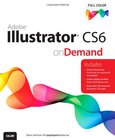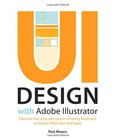Adobe Illustrator CS6
Classroom in a Book

Book Details:
| Publisher: | Adobe Press |
| Series: | Adobe Press , Classroom In A Book |
| Author: | Adobe Creative Team |
| Edition: | 1 |
| ISBN-10: | 032182248X |
| ISBN-13: | 9780321822482 |
| Pages: | 480 |
| Published: | Jun 06 2012 |
| Posted: | Nov 19 2014 |
| Language: | English |
| Book format: | |
| Book size: | 100.57 MB |
Book Description:
Creative professionals seeking the fastest, easiest, most comprehensive way to learn Adobe Illustrator CS6 choose Adobe Illustrator CS6 Classroom in a Book from the Adobe Creative Team at Adobe Press. The 15 project-based lessons in this book show readers step-by-step the key techniques for working in Illustrator CS6 and how to create vector artwork for virtually any project and across multiple media: print, websites, interactive projects, and video. In addition to learning the key elements of the Illustrator interface, this completely revised CS6 edition covers the new tracing engine with improved shape and color recognition, a new pattern toolset with on-artboard controls and one-click tiling, a completely overhauled performance engine and modernized user interface for working more efficiently and intuitively, and more. **Breaking News! In August 2012 Adobe released an update to Illustrator offering new features for Creative Cloud customers: Package files, Unembed images and Links panel enhancements. Register your book at peachpit.com/register to receive a free update that covers these features. 'The Classroom in a Book series is by far the best training material on the market. Everything you need to master the software is included: clear explanations of each lesson, step-by-step instructions, and the project files for the students.' Barbara Binder, Adobe Certified Instructor, Rocky Mountain Training Classroom in a Book, the best-selling series of hands-on software training workbooks, helps you learn the features of Adobe software quickly and easily. Classroom in a Book offers what no other book or training program doesan official training series from Adobe Systems Incorporated, developed with the support of Adobe product experts.
Download Link:
Related Books:
Adobe Illustrator CS6
On Demand
Need answers quickly? Adobe Illustrator CS6 on Demand provides those answers in a visual step-by-step format. We will show you exactly what to do through lots of full color illustrations and easy-to-follow instructions. Numbered Steps guide you through each task See Also points you to related information in the book Did You Know alerts you to tips and techniques Illustrations with matching steps Tasks are presented on one or two pages Inside the Book Improve publishing and productivity with the CS6 interface Browse, organize, and process files using Adobe Bridge Transform and reshape objects to create a new look Use Live Paint to create, recolor, and modify images Use Live Color to create color harmony in a design Create complex shapes, pattern...
Adobe Illustrator CS6
Digital Classroom
A highly accessible, step-by-step guide to Adobe Illustrator CS6 Illustrator CS6 Digital Classroom includes 12 self-paced lessons that contain essential skills and explore new features and capabilities of Adobe Illustrator. Every lesson is presented in full color with step-by-step instructions. Learning is reinforced with video tutorials and lesson files on a companion DVD that was developed by a team of expert instructors and Illustrator experts. Each video tutorial demonstrates and explains the concepts and features covered in the lesson. This training package shows how to create and produce vibrant graphics using this robust vector drawing application.Offers a complete training package combining a full-color, step-by-step instructional book with l...
UI Design with Adobe Illustrator
Discover the ease and power of using Illustrator to design Web sites and apps
Create high fidelity prototypes for complex websites andapplications with theeasy-to-learn and super-efficient vector capabilities of Illustrator and make the fear of client changes a thing of the past. Whether you're a seasoned Photoshop veteran, a budding designer, or someone who simply has a good eye and artistic vision, this book will show you how to produce mockups and UI elements in a creative and productive way. Strongly of the opinion that design should not happen solely in a browser, Rick Moore demonstrates how to design mockups and UI elements with Illustrator in a way you may not have realized was possible. Learn which tools are best suited to a UI design workflow and how to customize Illustrator in a way that fits your style and flow. Ri...
2007 - 2021 © eBooks-IT.org