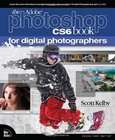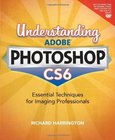Adobe Photoshop CS6
Classroom in a Book

Book Details:
| Publisher: | Adobe Press |
| Series: | Adobe Press , Classroom In A Book |
| Author: | Brie Gyncild |
| Edition: | 1 |
| ISBN-10: | 0321827333 |
| ISBN-13: | 9780321827333 |
| Pages: | 432 |
| Published: | Jun 01 2012 |
| Posted: | Nov 19 2014 |
| Language: | English |
| Book format: | |
| Book size: | 57.17 MB |
Book Description:
Creative professionals seeking the fastest, easiest, most comprehensive way to learn Adobe Photoshop CS6 choose Adobe Photoshop CS6 Classroom in a Book from the Adobe Creative Team at Adobe Press. The 14 project-based lessons in this book show readers step-by-step the key techniques for working in Photoshop CS6 and how to manipulate images, edit motion-based content, and create image composites. In addition to learning the key elements of the Photoshop interface, this completely revised CS6 edition covers new features, including precise cropping with multiple overlays, expanded content-aware toolkit with skin tone-aware selections and masking, three new blur effects, re-engineered design tools, adaptive Wide Angle adjustments, improved Camera Raw engine, improved auto corrections, Background Save and Auto-recovery, modernized user interface, intuitive video enhancements, simplified 3D interface, improved editing speed with real-time results, and more. In addition to the lesson files, the companion DVD will feature 2 hours of free video tutorials from Adobe Photoshop CS6: Learn by Video by Adobe Press and video2brain, a great added value! 'The Classroom in a Book series is by far the best training material on the market. Everything you need to master the software is included: clear explanations of each lesson, step-by-step instructions, and the project files for the students.' -Barbara Binder, Adobe Certified Instructor, Rocky Mountain Training Classroom in a Book, the best-selling series of hands-on software training workbooks, helps you learn the features of Adobe software quickly and easily. Classroom in a Book offers what no other book or training program does-an official training series from Adobe Systems Incorporated, developed with the support of Adobe product experts. **Breaking News! Adobe has released an update to Photoshop offering new features for Creative Cloud customers including Retina Display Support, Smart Object support for Blur Gallery and Liquify, powerful CSS support for web design, workflow improvements, improved 3D effects and more. Register your book at peachpit.com/register to receive a free update that covers these features.
Download Link:
Related Books:
The Adobe Photoshop CS6 Book
For Digital Photographers
ARE YOU READY FOR AN AMAZING NEW VERSION OF THE PHOTOSHOP BOOK THAT BREAKS ALL THE RULES? Scott Kelby, Editor and Publisher of Photoshop User magazineand the best-selling Photoshop author in the world todayonce again takes this book to a whole new level as he uncovers more of the latest, most important, and most useful Adobe Photoshop CS6 techniques for digital photographers. This major update to his award-winning, record-breaking book does something for digital photographers that's never been done beforeit cuts through the bull and shows you exactly 'how to do it.' It's not a bunch of theory; it doesn't challenge you to come up with your own settings or figure it out on your own. Instead, Scott shows you step by step the exact techniques used by tod...
Understanding Adobe Photoshop CS6
The Essential Techniques for Imaging Professionals
Photoshop is the foundation of every digital career. Many users think they know it, but in truth they have gaping holes in their training. This book covers what a professional truly needs to know about Photoshop. For students this book offers a chance to explore the program interactively. For professionals it provides a chance to add to their skill base. The book cuts though the clutter and is unique, focusing not just on digital photography, but also the Web, graphic design, and video. Readers will learn the essentials in correcting, editing, sharpening, retouching, and presenting photos as well as work on specific projects/exercises. Coverage of exciting C6 features includes: Content Aware Move, Blur Gallery, Video Editing, Nondestructive Cropping...
Adobe Photoshop CS6
On Demand
Need answers quickly? Adobe Photoshop CS6 on Demand provides those answers in a visual step-by-step format. We will show you exactly what to do through lots of full color illustrations and easy-to-follow instructions. Numbered Steps guide you through each task See Also points you to related information in the book Did You Know alerts you to tips and techniques Illustrations with matching steps Tasks are presented on one or two pages Inside the Book Improve productivity with the CS6 adjustable interface and templates Use automatic saving options for better efficiency and protection Use automatic layer alignment and blending to work with objects Use more precise color correction to enhance a photo Use content-aware options for scaling and fill Create ...
2007 - 2021 © eBooks-IT.org