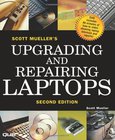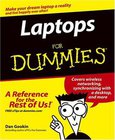Laptops
Just the Steps For Dummies
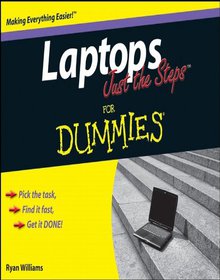
Book Details:
| Publisher: | For Dummies |
| Series: | Wiley , For Dummies |
| Author: | Ryan Williams |
| Edition: | 1 |
| ISBN-10: | 0470285834 |
| ISBN-13: | 9780470285831 |
| Pages: | 240 |
| Published: | Oct 06 2008 |
| Posted: | Apr 22 2015 |
| Language: | English |
| Book format: | |
| Book size: | 8.02 MB |
Book Description:
You'll get the straight, simple lessons that you need to effectively use your Vista powered laptop in Laptops Just the Steps For Dummies. Get where you need to go with a minimum of steps! This book lays out a specific goal and helps you achieve it with a series of lessons, paired with tips and graphics to illustrate the task. You can read this book from cover to cover or skip to the parts that you need to know. In a flash, you will understand the basic parts, switches, and drives that make up your laptop. You';ll learn how to operate the main functions of Windows Vista, like managing user accounts, navigating the system, and working with files, folders, software, and devices. You';ll learn how to create media and connect to the Internet with or without wires! You';ll discover how to troubleshoot and patch your operating system. You will find out how to: Clean and maintain your laptop Operate Windows Vista and manage its options Create and store media Set up a router, connect to a network, and go wireless Sync data and create backups Browse safely Troubleshoot hardware and software and patch your operating system Laptops Just the Steps For Dummies provides you with all of the information you need to work more efficiently than ever before!
Download Link:
Related Books:
Scott Mueller's Upgrading and Repairing Laptops
2nd Edition
Scott Mueller has gone where no computer book author has gone before right past all the warranty stickers, the hidden screws, and the fear factor to produce a real owner's manual that every laptop owner should have on his desk. Upgrading and Repairing Laptops, Second Edition shows the upgrades users can perform, the ones that are better left to the manufacturer, and how to use add-on peripherals to make the most of a laptop. This second edition has been updated to include: The latest processors and motherboards Complete assembly and disassembly information Updated memory standards Upgrading your hard drive to increase performance Changes in networkin...
Laptops For Dummies
With a generous dash of humor and fun, bestselling author Dan Gookin shows people how to select the right machine and tackle typical laptop challengesLaptop sales recently surpassed those of desktop machines-a trend that seems likely to continueA must for laptop newbies as well as road warriors who need to get the most out of their machinesCovers synchronizing with the desktop, accessing the desktop remotely, coordinating e-mail pickup between two machines, wireless networking, managing power, and securing a laptop...
Laptops
Teach Yourself VISUALLY
Visual learners will find clear, step-by-step screen shots that show how to tackle more than 150 tasks related to using a laptop. Each task-based spread includes easy, visual directions for such operations as comparing different laptop models, using the keyboard and touchpad, connecting to a wireless network, adding PC cards and input devices, securing an Internet connection, setting up a low-battery alarm , and more. Helpful sidebars offer practical tips and tricks, while full-color screen shots demonstrate each task....
Upgrading and Repairing Laptops
Beyond cutting edge, Scott Mueller goes where no computer book author has gone before--right past all the warranty stickers, the hidden screws, and the fear factor to produce a real owner's manual that every laptop owner should have on his desk. This book shows the upgrades users can perform, the ones that are better left to the manufacturer, and how to use add-on peripherals to make the most of a laptop. The CD contains one-of-a-kind video showing just what's inside a portable PC. For readers who have ever wondered what goes on inside their portable PC, how to upgrade/repair the portable PC or how to live on the road with it, this is the one must-have book of the year!...
2007 - 2021 © eBooks-IT.org