Windows 7 For Dummies
Just the Steps
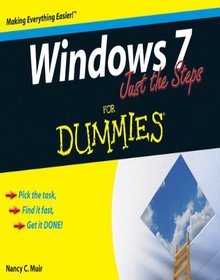
Book Details:
| Publisher: | For Dummies |
| Series: | Wiley , For Dummies |
| Author: | Nancy Muir |
| Edition: | 1 |
| ISBN-10: | 0470499818 |
| ISBN-13: | 9780470499818 |
| Pages: | 240 |
| Published: | Sep 15 2009 |
| Posted: | Nov 19 2014 |
| Language: | English |
| Book format: | |
| Book size: | 12.77 MB |
Book Description:
Just the steps you need to get going with Windows 7!Coming in day and date with Microsoft's exciting release of the new Window 7 operating system, this friendly, accessible book shows you the features and functions you need from this exciting new operating system. Presented in a series of numbered steps that are concise, visually clear, and easy to follow, you'll learn to navigate the Windows 7 desktop, create files, connect to the Internet, search the Web, use e-mail, and more with this fun and practical guide.Get quickly and easily up to speed on Microsoft's new operating system, Windows 7Master Windows 7 through a list of steps and easy-to-follow visual elementsSee how to set up your desktop, copy and delete files, connect to the Internet, create folders, and moreDiscover what so many readers already know-fun, readable Dummies books are a great way to get the most out of your Windows technology in a non-intimidating wayWhy waste time on extraneous information? Get this book and get just the steps!
Download Link:
Related Books:
Windows Phone 7 For Dummies
Unleash the full power of your Windows Phone 7!Windows Phone 7 is the new and improved mobile platform for all Windows smartphones. The new platform has been completely rebuilt from the ground up and this guide walks you through everything that's new, from the look and feel to the underlying code to the revamped home screen and user interface experience. Placing special focus on the features and functionality that is shared across all Windows Phone 7 series models, this fun and friendly book covers a wide range of how-to topics on everything from making simple calls to using your handheld device as a mobile computer.Explores the exciting new Windows Phone 7 and the completely revamped platform that will revolutionize the way you experience mobile pho...
Computing with Windows 7
For the Older and Wiser
Computing with Windows 7 for the Older Wiser is a user friendly guide that takes you step-by-step through the basics of using a computer. Written in an easy-to-understand, jargon free language, it is aimed at complete beginners using PCs running on Microsoft Windows 7.Inside, you will find step-by-step guidance on:Using the keyboard the mouseNavigating files and foldersCustomising your desktopUsing Email and the InternetWord processingOrganising your digital photosSafely downloading files from the InternetFinding useful websites and much more...
Windows 7 for Seniors
QuickSteps
Step-by-Step, Full-Color Graphics! Start using Windows 7 right away--the QuickSteps way. Color photos and screenshots with clear instructions make it easy to get up to speed on all the features of this versatile operating system. Follow along and quickly learn how to customize your desktop, manage files, connect to the internet, use email, add hardware and software, print documents, and secure your system. You'll also get tips for using Windows 7 to work with your photos, play music, and make movies. Written by a senior for seniors, this practical, fast-paced guide helps you get the most out of Windows 7. The unique, oblong layout of the QuickSteps series mimics your computer screen, displays graphics and explanations side by side, and lays flat so y...
2007 - 2021 © eBooks-IT.org



