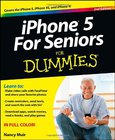iPad For Seniors
For Dummies
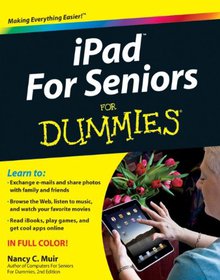
Book Details:
| Publisher: | For Dummies |
| Series: | Wiley , For Dummies |
| Author: | Nancy Muir |
| Edition: | 1 |
| ISBN-10: | 0470883170 |
| ISBN-13: | 9780470883174 |
| Pages: | 320 |
| Published: | Jul 20 2010 |
| Posted: | Nov 19 2014 |
| Language: | English |
| Book format: | |
| Book size: | 23.07 MB |
Book Description:
The full-color guide to the exciting new iPad, written specifically with the needs of seniors in mind!The iPad is the perfect device for the senior market, combining the Web, e-mail, photos, video, and book reading into an intuitive, portable device. Written by veteran Dummies author Nancy Muir, this fun and friendly guide shows you how to use the many features and capabilities of the iPad to make life easier! You'll learn how to use the multitouch screen to zoom in and out on Web pages and choose a font and size that makes reading comfortable so that you can get directions, plan vacations, enjoy photos, keep in touch with family, obtain financial and legal information, and much more.Assumes no prior information or experience and begins with the basics of getting acquainted with your iPad and its featuresIntroduces the intuitive touch methodology for interacting, zooming, and scrollingWalks you through organizing your calendar, finding and browsing sites, sending e-mails, sharing photos, buying and playing music, and moreFocuses on subjects that are particularly helpful to seniors, such as getting directions, protecting personal information, setting passwords, maintaining and troubleshooting the iPad, and moreYou'll quickly discover that the iPad and iPad for Seniors For Dummies are the perfect combinations to get connected and stay connected!
Download Link:
Related Books:
iPhone 5 For Seniors
For Dummies
2nd Edition
Get to know your iPhone with this colorful and easy-to-use guideSo you just purchased your first iPhone? Although it seems like everyone has an iPhone these days, it's not a given that you'll instantly know how to use one. And that's where this handy book comes in. Written in the friendly For Dummies style and sporting senior-friendly larger type and full-color illustrations, this book clearly shows you how to use your iPhone, even if it's your first-ever smartphone. Make calls, send e-mail, download videos, read e-books, FaceTime video chat, and discover the wonderful world of apps. It's all here and much more!Covers the iPhone 5, iPhone 4S, and iPhon...
Facebook and Twitter For Seniors
For Dummies
A fun and easy social media guide for the over-55 setPeople over 55 were the fastest-growing user group on Facebook in the first half of 2009, and they're flocking to Twitter at a faster rate than their under-20 grandchildren. From basic information about establishing an Internet connection to rediscovering old friends, sharing messages and photos, and keeping in touch instantly with Twitter, this book by online expert Marsha Collier helps seniors jump right into social media.Seniors are recognizing the communication possibilities of Facebook and Twitter and are signing up in record numbersThis plain-English guide explains how to get online, set up a Facebook profile, locate friends, post public and private messages, share photos, create events, foll...
Computing for Seniors
QuickSteps
Step-by-Step, Full-Color Graphics! Take advantage of your computer's features and tools right away--the QuickSteps way. Color photos and screenshots with clear instructions make it easy to accomplish everything you want to do. Follow along and quickly learn how to navigate the Windows operating system; get online; use core programs such as Word, Excel, and Quicken; and secure your computer. Fun activities, such as genealogy, photo editing and management, social networking, and online dating are covered, plus you'll get tips for enjoying music, ebooks, and videos. Written by seniors for seniors, this practical, fast-paced guide helps you get the most out of your computer. The unique, oblong layout of the QuickSteps series mimics your computer screen, ...
2007 - 2021 © eBooks-IT.org