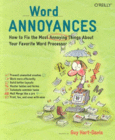Word Hacks
Tips & Tools for Taming Your Text
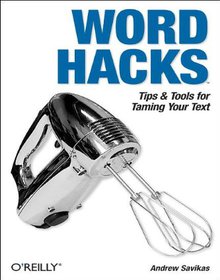
Book Details:
| Publisher: | O'Reilly Media |
| Series: | OReilly , Hacks |
| Author: | Andrew Savikas |
| Edition: | 1 |
| ISBN-10: | 0596004931 |
| ISBN-13: | 9780596004934 |
| Pages: | 304 |
| Published: | Oct 01 2004 |
| Posted: | Nov 19 2014 |
| Language: | English |
| Book format: | CHM |
| Book size: | 3.5 MB |
Book Description:
As one of the applications in Microsoft Office, Word is the dominant word-processing program for both Windows and Mac users. Millions of people around the globe use it. But many, if not most, of them barely skim the surface of what is possible with Microsoft Word. Seduced by the application's supposed simplicity, they settle for just what's obvious--even if it doesn't satisfy their wants and needs. They may curse the wretched Bullets and Numbering buttons multiple times a day or take hours to change the font size of every heading in a lengthy report, yet they're reluctant to dig deeper to take advantage of Word's immense capabilities and limitless customization tools.Let Word Hacks be your shovel. Let it carve your way into Word and make this most popular and powerful application do precisely what you want it to do. Filled with insider tips, tools, tricks, and hacks, this book will turn you into the power user you always wanted to be. Far beyond a tutorial, Word Hacks assumes you have a solid working knowledge of the application and focuses on showing you exactly how to accomplish your pressing tasks, address your frequent annoyances, and solve even your most complex problems.Author Andrew Savikas examines Word's advanced (and often hidden) features and delivers clever, time-saving hacks on taming document bloat, customization, complex search and replace, Tables of Contents and indexes, importing and exporting files, tables and comments, and even using Google as a dictionary! With him as your guide, you'll soon be understanding--and hacking--Word in ways you never thought possible.Covering Word 2000, 2002 and Word 2003, Word Hacks exposes the inner workings of Word and releases your inner hacker; with it, you will be equipped to take advantage of the application s staggering array of advanced features that were once found only in page layout programs and graphics software and turning Word into your personal productivity powerhouse.
Download Link:
Related Books:
Word Annoyances
How to Fix the Most ANNOYING Things about Your Favorite Word Processor
When most people think of word processing, they think of Microsoft Word. After all, it has been around for more than 20 years-practically an eternity in computer time. But Word has also provided its users-nearly everyone on the face of the planet-with an endless supply of annoyances. That is, until now. Word Annoyances offers to the point (and often opinionated) solutions to your most vexing editing, formatting, printing, faxing, and scanning problems. It covers everything from installation and templates to tables, columns, and graphics. For example, learn how to stop Word from searching the Web for help, and how to enter the same text easily in multiple parts of a document-and keep it updated automatically. It also provides a gentle introduction to ...
Office and SharePoint 2010 User's Guide
Integrating SharePoint with Excel, Outlook, Access and Word
Web sites, collaboration, document management, paperless officeswe want it all in business today, but how do we achieve all of these goals? More importantly, if you work for one of the millions of small-to-medium-sized businesses, how do you find the time to build the expertise necessary to reach these goals? Even the most powerful tool will not allow you to succeed unless you can get the majority of your staff to use it efficiently and effectively. You need a guide that demonstrates a platform that small-to-medium-sized businesses can use to reach these goals. Office and SharePoint 2010 Users Guide demystifies the path that every Microsoft Office user can follow to benefit from the synergism of tools they are already familiar with. Together with Sha...
Picture Yourself Learning Microsoft Word 2010
PICTURE YOURSELF LEARNING MICROSOFT WORD 2010 is a guide to the features available to Microsoft Word, one of the major products included with Microsoft Office. Step-by-step instructions as well as lots of visual guides help the easily reader learn the software. Readers of PICTURE YOURSELF LEARNING MICROSOFT WORD 2010 will learn the latest version of Microsoft Word by following along with a four-color, visual format, developing the skills needed to complete a multitude of tasks, such as formatting a document, using mail merge, working with tables, and much more....
2007 - 2021 © eBooks-IT.org