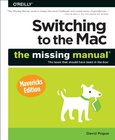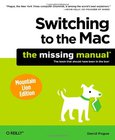Switching to the Mac
The Missing Manual, Leopard Edition
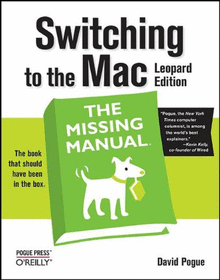
Book Details:
| Publisher: | Pogue Press |
| Series: | OReilly , The Missing Manual |
| Author: | David Pogue |
| Edition: | 1 |
| ISBN-10: | 0596514123 |
| ISBN-13: | 9780596514129 |
| Pages: | 608 |
| Published: | Mar 04 2008 |
| Posted: | Nov 19 2014 |
| Language: | English |
| Book format: | CHM |
| Book size: | 12.08 MB |
Book Description:
Is Windows giving you pause? Ready to make the leap to the Mac instead? There has never been a better time to switch from Windows to Mac, and this incomparable guide will help you make a smooth transition. New York Times columnist and Missing Manuals creator David Pogue gets you past three challenges: transferring your stuff, assembling Mac programs so you can do what you did with Windows, and learning your way around Mac OS X. Why is this such a good time to switch? Upgrading from one version of Windows to another used to be simple. But now there's Windows Vista, a veritable resource hog that forces you to relearn everything. Learning a Mac is not a piece of cake, but once you do, the rewards are oh-so-much better. No viruses, worms or spyware. No questionable firewalls, inefficient permissions, or other strange features. Just a beautiful machine with a thoroughly reliable system. And if you're still using Windows XP, we've got you covered, too. If you're ready to take on Mac OS X Leopard, the latest edition of this bestselling guide tells you everything you need to know:Transferring your stuff -- Moving photos, MP3s, and Microsoft Office documents is the easy part. This book gets you through the tricky things: extracting your email, address book, calendar, Web bookmarks, buddy list, desktop pictures, and MP3 files.Re-creating your software suite -- Big-name programs (Word, Photoshop, Firefox, Dreamweaver, and so on) are available in both Mac and Windows versions, but hundreds of other programs are available only for Windows. This guide identifies the Mac equivalents and explains how to move your data to them.Learning Leopard -- Once you've moved into the Mac, a final task awaits: Learning your way around. Fortunately, you're in good hands with the author of Mac OS X: The Missing Manual, the #1 bestselling guide to the Macintosh. Moving from Windows to a Mac successfully and painlessly is the one thing Apple does not deliver. Switching to the Mac: The Missing Manual, Leopard Edition is your ticket to a new computing experience.
Download Link:
Related Books:
Switching to the Mac
The Missing Manual, Mavericks Edition
What makes Windows refugees decide to get a Mac? Enthusiastic friends? The Apple Stores? Great-looking laptops? A "halo effect" from the popularity of iPhones and iPads? The absence of viruses and spyware? The freedom to run Windows on a Mac? In any case, there's never been a better time to switch to OS X-and there's never been a better, more authoritative book to help you do it. The important stuff you need to know: Transfer your stuff. Moving files from a PC to a Mac by cable, network, or disk is the easy part. But how do you extract your email, address book, calendar, Web bookmarks, buddy list, desktop pictures, and MP3 files? Now you'll know. Recreate your software suite. Many of the PC programs you've been using are Windows-only. Disc...
Switching to the Mac
The Missing Manual, Mountain Lion Edition
Ready to move to the Mac? This incomparable guide helps you make a smooth transition. New York Times columnist and Missing Manuals creator David Pogue gets you past three challenges: transferring your stuff, assembling Mac programs so you can do what you did with Windows, and learning your way around OS X. Learning to use a Mac is not a piece of cake, but once you do, the rewards are oh-so-much better. You won't find questionable firewalls or inefficient permissions. Just a beautiful machine with a thoroughly reliable system. Whether you're using Windows XP or Windows 7, we've got you covered. Transfer your stuff. Moving files from a PC to a Mac is the easy part. This guide gets you through the tricky things: extracting your email, address book, cale...
Switching to the Mac
The Missing Manual Yosemite Edition
What makes Windows refugees decide to get a Mac? Enthusiastic friends? The Apple Stores? Great-looking laptops? A "halo effect" from the popularity of iPhones and iPads? The absence of viruses and spyware? The freedom to run Windows on a Mac? In any case, there';s never been a better time to switch to OS X-and there';s never been a better, more authoritative book to help you do it.The important stuff you need to know:Transfer your stuff. Moving files from a PC to a Mac by cable, network, or disk is the easy part. But how do you extract your email, address book, calendar, Web bookmarks, buddy list, desktop pictures, and MP3 files? Now you';ll know.Recreate your software suite. Many of the PC programs you';ve been using are Windows-only. Disc...
2007 - 2021 © eBooks-IT.org