Microsoft Office Excel 2007
Inside Out
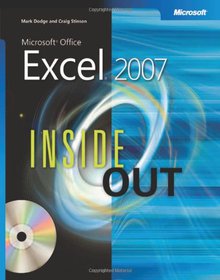
Book Details:
| Publisher: | Microsoft Press |
| Series: | Microsoft Press , Inside Out |
| Author: | Mark Dodge |
| Edition: | 1 |
| ISBN-10: | 073562321X |
| ISBN-13: | 9780735623217 |
| Pages: | 1008 |
| Published: | Jan 24 2007 |
| Posted: | Nov 19 2014 |
| Language: | English |
| Book format: | CHM |
| Book size: | 73.24 MB |
Book Description:
You';re beyond the basics, so dive in and really put your spreadsheet skills to work! This supremely organized reference is packed with hundreds of timesaving solutions, troubleshooting tips, and workarounds. It';s all muscle and no fluff. Discover how the experts tackle Excel 2007-and challenge yourself to new levels of mastery! ul liLearn expert techniques for designing powerful spreadsheets/li liApply built-in functions-or write your own-and carry out complex calculations/li liUse rich charting capabilities and new SmartArt graphics to visually represent data/li liPerform sophisticated data analysis: financial, statistical, and what-if/li liDesign PivotTable reports to dynamically analyze data/li liShare spreadsheets and collaborate with colleagues-and control access to sensitive data/li liLink and embed Excel data into other documents/li liCreate macros with Microsoft Visual Basic for Applications/li /ul CD includes: Fully searchable eBook Sample spreadsheets from inside the book Add-ins and other resources to help you extend Microsoft Office programs Links to demos, user communities, and product support References for finding Excel 2003 commands in Excel 2007 Windows Vista Product Guide eReference and other eBooks A Note Regarding the CD or DVDThe print version of this book ships with a CD or DVD. For those customers purchasing one of the digital formats in which this book is available, we are pleased to offer the CD/DVD content as a free download via OReilly Medias Digital Distribution services. To download this content, please visit OReillys web site, search for the title of this book to find its catalog page, and click on the link below the cover image (Examples, Companion Content, or Practice Files). Note that while we provide as much of the media content as we are able via free download, we are sometimes limited by licensing restrictions. Please direct any questions or concerns to booktech@oreilly.com.
Download Link:
Related Books:
Create Dynamic Charts in Microsoft Office Excel 2007
Extend your Excel 2007 skills and create more-powerful and compelling charts in less time. Guided by an Excel expert, you will learn how to turn flat, static charts into dynamic solutions where you can visualize and manipulate data countless ways with a simple mouse click. Get the hands-on practice and examples you need to produce your own, professional-quality results. No programming required! Maximize the impact of your ideas and data! Learn how your design decisions affect perception and comprehension. Match the right chart type to your communication objective. Visualize then buildyour solution using the author's five-step approach. Apply the science of color to make the right things pop. Add controls such as drop-down lists and scroll bars withou...
Microsoft Office Excel 2007 Data Analysis
Your Visual Blueprint for Creating and Analyzing Data, Charts, and PivotTables
Welcome to the only guidebook series that takes a visual approach to professional-level computer topics. Open the book and you'll discover step-by-step screen shots that demonstrate over 110 Excel data analysis techniques, including:* Identifying trends in your data*Sorting, filtering, and identifying lists*Creating, editing, and checking formulas*Calculating interest rates and depreciation*Performing simple sorts and filters*Hiding rows or columns in a PivotTable*Adding and removing chart data*Querying an Access database*Assigning digital signatures*Solving a formula with a data table"I was stuck on an Excel problem for two days. Finally, I opened one of your books, and there was a macro to accomplish exactly what I needed! You made me look goo...
Microsoft Office Excel 2007 Programming
Your visual blueprint for creating interactive spreadsheets
Microsoft Office Excel 2007 ProgrammingWelcome to the only guidebook series that takes a visual approach to professional-level computer topics. Open the book and you'll discover step-by-step screen shots that demonstrate over 140 key Excel programming techniques, including:Assigning digital signatures to macrosSetting properties for a projectAssigning values to a variableChanging the properties of an objectFormatting a numeric expressionProcessing a runtime errorSaving worksheets to another fileDisplaying a built-in dialog boxCreating custom Ribbon tabsBuilding and debugging add-insExtra Apply It"Apply It" and "Extra" sidebars highlight useful tipsHigh-resolution screen shots demonstrate each taskSuccinct explanations walk you thr...
Microsoft Office Excel 2007
Top 100 Simplified Tips & Tricks
You already know Excel 2007. Now you'd like to go beyond with shortcuts, tricks, and tips that let you work smarter and faster. And because you learn more easily when someone shows you how, this is the book for you. Inside, you'll find clear, illustrated instructions for 100 tasks that reveal cool secrets, teach timesaving tricks, and explain great tips guaranteedto make you more productive with Excel 2007.* Minimal text and maximum illustrations*Task-oriented, step-by-step approach*Navigational aids connect instructions to illustrations*Self-contained, two-page lessons*Uniform layout makes it easy to read less, learn moreHow easy is it?Look for these symbols marking the difficulty of each task.* Demonstrates a new spin on a common task*Introduces a ...
2007 - 2021 © eBooks-IT.org




