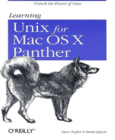Mac OS X Panther
Timesaving Techniques For Dummies
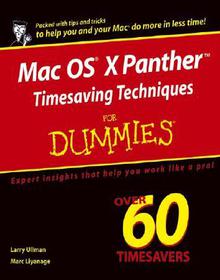
Book Details:
| Publisher: | For Dummies |
| Series: | Wiley , For Dummies |
| Author: | Larry E. Ullman |
| Edition: | 1 |
| ISBN-10: | 0764558129 |
| ISBN-13: | 9780764558122 |
| Pages: | 512 |
| Published: | Apr 09 2004 |
| Posted: | Nov 19 2014 |
| Language: | English |
| Book format: | |
| Book size: | 24.42 MB |
Book Description:
The Mac OS X Panther is incredibly full-featured. Chances are, you don't fully appreciate all the shortcuts and timesaving options you have right at your fingertips. Mac OS X Panther Timesaving Techniques For Dummies gets you up to speed fast with over 60 timesaving techniques! While it includes keyboard shortcuts to expedite basic tasks, it goes further and shows you how to customize your Mac so it works faster for the way you work and the types of things you work on. Step-by-step instructions help you:Perfect your keyboard and mouse navigation techniques, so you can get where you want to go fasterUse keyboard shortcuts and create shortcuts of your ownCustomize the Finder, Windows, and the DockHandle files, aliases, favorites, and icons so you always know what's what and what's whereGet proficient and efficient with Safari and Internet Explorer Web browsers, searches, e-mail, and moreMac OS X Panther Timesaving Techniques For Dummies was written by Larry Ullman, and Marc Liyanage. Larry is the Director of Digital Media Technologies at DMC Insights, Inc., author of four other computer books, and an obsessive Mac tinkerer. Marc is a senior software engineer at FutureLAB AG. He has programmed Macs professionally for 15 years and writes Cocoa software for fun! (No, you probably don't need to know what that is, but if you want to, you'll find it in the book.) With an easy style and lots of screen shots, they show you how to:Make the most of multimediaTake advantage of servicesat least a dozen handy little tools available in many of your applications like the Grab utility for taking screen shots and Mail ServicesSave time online with AutoFill formsMake the most of iChat, for communicating with your buddies and iTunes for managing your music collectionUse iPhoto to manage your digital library, create photo albums, present photographs online, edit images, and moreConfigure and use Rendezvous to network computers and devices, locate people in iChat, listen to other music collections in iTunes, and moreHave your computer and your cell phone talk to each other using Bluetooth wireless communicationsMac OS X Panther Timesaving Techniques For Dummies covers topics from A (ACC file format) to Z (Zingg application, contextual menus), literally. The index is 20 pages, with three columns to a page. That's a lot of tips! You pick and choose the ones to usethe ones that will save you time and help you make the most of the features and options of Mac OS X Panther.
Download Link:
Related Books:
Essential Mac OS X Panther
Server Administration
From the command line to Apple's graphical tools, this book uses a thorough, fundamental approach that leads readers to mastery of every aspect of the server. Full of much-needed insight, clear explanations, troubleshooting tips, and security information in every chapter, the book shows system administrators how to utilize the software's capabilities and features for their individual needs. Some of the topics covered in detail include:Installation Deployment Server management Directory services Web application services System interaction Data gathering Stress planning This comprehensive guide also takes the time to carefully highlight and analyze the differences between Mac OS X and the other server platforms.Whether you're a seasoned Unix or Windows...
Learning Unix for Mac OS X Panther
Renowned for its friendliness, Mac OS X has delighted many a loyal Mac user with its combined ease use and underlying strength. By no means simplistic, its intelligently designed operating system and user interface boast of sophistication and power, while still offering accessibility to even the most inexperienced computer users. But Mac OS X has gone one step further: it's turned unsuspecting Mac users into Unix users, too.Perhaps you're already familiar with Unix, just not on the Mac. Or perhaps you opened your Utilities folder, spotted the Terminal icon and double-clicked on it just to see what it does. Suddenly faced with a command line interface, you may have asked, "What does this mean?" followed by the most pressing question, "W...
Mac OS X Panther for Unix Geeks
With its rep for being the sort of machine that won't intimidate even the most inexperienced users, what's the appeal of the Mac for hard-core geeks? The Mac has always been an efficient tool, pleasant to use and customize, and eminently hackable. But now with Mac OS X's BSD core, many a Unix developer has found it irresistible. The latest version of Mac OS X, called Panther, makes it even easier for users to delve into the underlying Unix operating system. In fact, you can port Linux and Unix applications and run them side-by-side with your native Aqua apps right on the Mac desktop.Still, even experienced Unix users may find themselves in surprisingly unfamiliar territory as they set out to explore Mac OS X. Even if you know Macs through and through...
2007 - 2021 © eBooks-IT.org