Mac OS X Tiger
Timesaving Techniques For Dummies
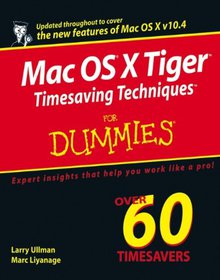
Book Details:
| Publisher: | For Dummies |
| Series: | Wiley , For Dummies |
| Author: | Larry E. Ullman |
| Edition: | 1 |
| ISBN-10: | 0764579630 |
| ISBN-13: | 9780764579639 |
| Pages: | 521 |
| Published: | Jun 17 2005 |
| Posted: | Nov 19 2014 |
| Language: | English |
| Book format: | |
| Book size: | 38.44 MB |
Book Description:
Timethe commodity most of us never have enough of. Mac OS X Tiger Timesaving Techniques For Dummies is exactly what you need to get more results from every minute you spend with your Mac OS X Tiger.Loaded with more than 60 timesaving tricks and techniques, this helpful volume gets right to the point and shows you how to streamline dozens of everyday computer functions. If you already know your way around Mac OS X Tiger, you can discover how to speed up your Mac, make searches faster and more efficient, optimize your network, and a lot more. For example, you canCreate your own keyboard shortcutsFind files faster with SpotlightSave steps with contextual menusMake the most of the address book and iCalTake advantage of Safari RSS feedsUse your iPod for secure, encrypted storageSet up a videoconference with iChat AVThere are guidelines for customizing OS X to meet your specific needs, so your Mac will be well organized even if you aren't. And the techniques are organized too, by the application or the general concept for which they work. You get no-nonsense, step-by-step instructions for putting each technique to work. After all, the whole point of Mac OS X Tiger Timesaving Techniques For Dummies iswell, saving time! These are a few of the places where this book will help you trim the minutes.Starting, stopping, and running your Mac more efficientlyOptimizing your interface and customizing the Finder, windows, and the DockOrganizing, managing, and finding stuffyours, and the computer'sBeefing up application performanceUsing the Internet more efficiently, with tips on searching, stopping spam, using Google, and moreMaking the most of your networkBeing more efficient with multimedia, including boosting productivity with your iPodMaintaining your Mac and keeping it secureCreating your own timesaving techniques with Automator and other slightly advanced tricksYou can't help but be more productive with Mac OS X Tiger Timesaving Techniques For Dummies!
Download Link:
Related Books:
MAC OS X UNIX Toolbox
1000+ Commands for the Mac OS X
Explore a ton of powerful Mac OS X UNIX commands This handy, compact guide teaches you to use Mac OS X UNIX systems as the experts do: from the command line. Try out more than 1,000 commands to find and get software, monitor system health and security, and access network resources. Apply the skills you learn from this book to troubleshoot networks, lock down security, and uncover almost anything you care to know about your Mac OS X system. Expand your Mac OS X UNIX expertise in these and other areas: Using the shell Finding online software Working with files Playing with music and images Administering file systems Backing up data Checking and managing running processes Accessing network resources Handling remote system administratio...
Enterprise Mac Security
Mac OS X Snow Leopard
2nd Edition
A common misconception in the Mac community is that Macs operating system is more secure than others. While this might be true in certain cases, security on the Mac is still a crucial issue. When sharing is enabled or remote control applications are installed, Mac OS X faces a variety of security threats. Enterprise Mac Security: Mac OS X Snow Leopard is a definitive, expert-driven update of the popular, slash-dotted first edition and was written in part as a companion to the SANS Institute course for Mac OS X. It contains detailed Mac OS X security information, and walkthroughs on securing systems, including the new Snow Leopard operating system. Usi...
Mac OS X for Photographers
Optimized image workflow for the Mac user
If you're a photographer using a Mac - and why wouldn't you be? - then you need this guide to optimizing OS X for your photography workflow.Macs are still the hardware of choice for the cream of digital imaging experts - over two million registered Mac users of Adobe Photoshop can't be wrong. Let the expert advice of Rod Wynne-Powell help you to:* Configure your Mac for a trouble-free life from capture to output* Speed up your photography workflow using Photoshop, Bridge and the rest of the Adobe Creative Suite* Optimize your color management system and ensure the highest quality image results* Save time through effective storage and retrieval of imagesYears of experience dealing with digital image makers' queries on a day-to-day basis means he also ...
2007 - 2021 © eBooks-IT.org



