Photoshop CS2
All-in-One Desk Reference For Dummies
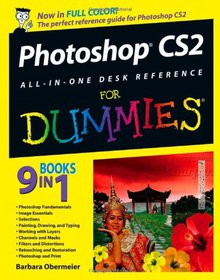
Book Details:
| Publisher: | Wiley Publishing |
| Series: | Wiley , For Dummies |
| Author: | Barbara Obermeier |
| Edition: | 1 |
| ISBN-10: | 0764589164 |
| ISBN-13: | 9780764589164 |
| Pages: | 704 |
| Published: | Jul 14 2005 |
| Posted: | Nov 19 2014 |
| Language: | English |
| Book format: | |
| Book size: | 56.04 MB |
Book Description:
Brace yourselfthis For Dummies guide is in full, dazzling color! That way you can see how you can lighten, brighten, blur, sharpen, or even age your digital images with Photoshop CS2. Chances are you have Photoshop CS2 and have explored it enough to know that you need a good guide to make the most of all its capabilities and get up to speed fast. Odds are youve experimented with some photos and spent hours tweaking them. Maybe youre a veteran and used Photoshop CS2 to turn the gray sky to blue in a resort photo or to brighten the CEOs smile. Maybe youre a novice and gleefully extracted your ex from old photos and gave yourself a flattering mini-makeover at the same time. Maybe you used it to remove a scratch from a treasured family photo.Regardless, you probably havent scratched the surface. Photoshop CS2 gives you so many options and tools for digital image creation, correction, and enhancement that even experienced pros can discover new techniques and shortcuts. With explanations for working on a PC or a Mac, Photoshop CS2 All-In-One desk Reference For Dummies is your complete resource that:Combines nine minibooks: (1) Photoshop Fundamentals (2) Image Essentials (3) Selections (4) Painting, Drawing, and Typing (5) Working with Layers (6) Channels and Masks (7) Filters and Distortions (8) Retouching and Restoration (9) Photoshop and PrintHas more than 650 pages of tips, techniques, and plain-English explanationsIs in glorious, full color, with all kinds of photographs and examplesHas tons of screen shots so youll know exactly what to look for on your screenProvides a tear out Cheat Sheet thats your instant reference for finding your way around Photoshop CS2, accessing the tools palette through shortcuts, and making selectionsGets you up to speed on the new Adobe Bridge that lets you view, search, and organize your files, edit Camera Raw files, search for and purchase royalty-free stock photography, synchronize color settings, and moreIntroduces you to the 58 tools in the Tools palette, from the Pen to the Eraser the Spot Healing Brush to the Burnthe Clone Stamp to the Red EyeExplains how to work with Vanishing Pointthe new feature that lets you edit three dimensionally on a two-dimension imageFeatures special Putting-It-Together exercises that walk you through numbered steps to show you how to do various tasks such as getting the red out of eyes, making and fine-tuning a collage, and more; images on the books companion Web site let you follow along
Download Link:
Related Books:
The Photoshop CS2 Speed Clinic
Automating Photoshop to Get Twice the Work Done in Half the Time
If you're looking for an easy way to work fast in Photoshop CS2, congratulations, you've found it! Matt Kloskowski, Education and Curriculum Developer for the NAPP, shows you how to use the power of automation to instantly save time, money, and frustration. Once you master these powerful tools, you'll wonder how you ever got along without them. You'll learn how to: Effectively use Adobe Bridge to manage your images Add automation using actions Create smarter actions Use batch processing Speed up the Camera Raw workflow Customize scripts Fine tune filters and preferences And much more! This guide is not only packed with info, it will also show you hidden actions and automation gems that are already loaded when you install Photoshop CS2! If ...
Focal Easy Guide to Photoshop CS2
Image Editing for New Users and Professionals
If you don't know where to start in Photoshop and feel overwhelmed with the options, then this is the book for you. With highly visual step-by-step explanations, this concise guide gives you a solid grounding in using Photoshop to edit digital images and helps you develop a full understanding of the key tools and features of Photoshop CS2.Brad Hinkel guides you through a simple image editing workflow to get you up and running fast. If you want solutions quickly and easy access to any basic step of the workflow, this guide provides the essential knowledge you need. Filled with step-by-step projects and covering all the key new features of Photoshop CS2: Camera RAW, Reduce Noise, Smart Sharpen and Spot Healing Brush....
Adobe Photoshop CS2
Classroom in a Book
Photoshop is one of those programs that's so cool you just want to dive right in and start creatingbut by plunging in head-first, without any guidance, you're likely to miss a lot. There's a solution: With this book, you learn by doing, getting your feet wet immediately as you progress through a series of hands-on projects that build on your growing Photoshop knowledge. Simple step-by-step instructions, review questions at the end of each chapter, and a companion CD with all of the book's project files make learning a breeze as the Adobe Creative Team takes you on a self-paced tour of the image-editing powerhouse. This bestselling guide has been completely revised to cover all of Photoshop CS2's new features, which include advanced tools for digital ...
Adobe Photoshop CS2
Studio Techniques
If you're ready to go from blindly following step-by-step instructions to "Aha, I finally GET Photoshop!" this is the place to start. In these pages, world renowned Photoshop instructor and best-selling author Ben Willmore writes in his signature styleintuitive, crystal clear, and in-depthhelping you gain the deep understanding needed to master Photoshop's most essential features. Complex concepts like Curves and Channels are broken down into easy to digest metaphors and descriptions, and features new to Photoshop CS2such as Bridge, Smart Objects, the revamped Layers Palette and Camera Raw dialog box, as well as the awesome new Warping and Vanishing Point featuresare all covered in the depth they deserve, making it possible to quickly adapt...
2007 - 2021 © eBooks-IT.org




