Microsoft Office Access 2007
On Demand
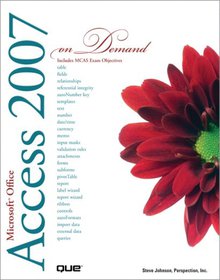
Book Details:
| Publisher: | Que Publishing |
| Series: | Que , On Demand |
| Author: | Steve Johnson |
| Edition: | 1 |
| ISBN-10: | 0789736411 |
| ISBN-13: | 9780789736413 |
| Pages: | 448 |
| Published: | Jan 09 2007 |
| Posted: | Nov 19 2014 |
| Language: | English |
| Book format: | |
| Book size: | 24.54 MB |
Book Description:
Microsoft Office Access 2007 For those who would rather be shown how than told how See How To Create databases more efficiently using a new results-oriented interface Use tools for building a database that makes information easier to find and use Import data from other programs, HTML, XML files, and other databases Use forms, filters, queries, and reports to capture and analyze data Discover ways to prevent data corruption and unauthorized access Share your data with others through interactive web pages Put your newly acquired skills to work using the online workshops Organize information and add impact with clip art, SmartArt diagrams, tables, and charts Use Groove and SharePoint Team Services to collaborate and share documents and information Prepare for the Microsoft Certified Application Specialist (MCAS) exam On the Web This book uses real-world examples to give you a context in which to use the task. This book also includes workshops to help you put together individual tasks into projects. The Access example files that you need for project tasks are available at www.perspection.com Author Bio Perspection has written and produced books on a variety of computer softwareincluding Microsoft Office 2003 and XP, Microsoft Windows XP, Apple Mac OS X Panther, Adobe Photoshop CS2, Macromedia Flash 8, Macromedia Director MX, and Macromedia Fireworksand Web publishing. In 1991, after working for Apple Computer and Microsoft, Steve Johnson founded Perspection, Inc. Perspection is committed to providing information and training to help people use software more effectively. Perspection has written more than 80 computer books, and sold more Includes MCAS Exam Objectives! This courseware meets the objectives for the Microsoft Certified Application Specialist (MCAS). Upon completion of this courseware, you may be prepared to take the exam for MCAS qualification. To learn more about becoming a Microsoft Certified Application Specialist, visit www.microsoft.com. Category Database Covers Microsoft Office Access 2007 User Level BeginningIntermediate 1 Getting Started with Access 2 Touring Access Databases 3 Planning and Creating a Custom Database 4 Working with Fields 5 Working with Tables 6 Locating Specific Information Using a Query 7 Simplifying Data Entry with Forms 8 Creating Reports to Convey Information 9 Improving the Appearance of Forms and Reports 10 Working on the Web 11 Importing and Exporting Information 12 Managing a Database 13 Protecting and Securing a Database 14 Customizing Access 15 Enhancing a Database with Programming 16 Working Together on Office Documents New Features Microsoft Certified Applications Specialist Index
Download Link:
Related Books:
Microsoft Office Access 2007
The Complete Reference
The Ultimate Microsoft Office Access 2007 ResourceBuild a highly responsive a database so you can track, report, and share information and make more informed decisions. This comprehensive resource shows you how to design and develop custom Access 2007 databases--even if you have little or no programming experience. You'll learn to collect data from a variety of sources, share it securely with others, and integrate it with other Office applications. Filled with detailed, easy-to-follow instructions, Microsoft Office Access 2007: The Complete Reference shows you how to take full advantage of all the new features, including the new ribbon user interface and navigation pane, new field types, and more. Create a reliable and versatile information managemen...
Microsoft Office Access 2007
Inside Out
You're beyond the basics, so dive right in and really put your database skills to work! This supremely organized reference is packed with hundreds of timesaving solutions, troubleshooting tips, and workarounds. It's all muscle and no fluff. Discover how the experts tackle Access 2007and challenge yourself to new levels of mastery!Create tables that support your database design strategy Import and link to data from spreadsheets, text files, databases, and other ODBC data sources Build simple to complex queries to manipulate data Learn advanced techniques for building and customizing user interface forms Design attractive reports to calculate and analyze large sets of data Automate your application with Microsoft Visual Basic for Applications Customize...
Microsoft Office Groove 2007
Step by Step
Experience learning made easy quickly learn how to use Office Groove 2007 to dynamically and effectively collaborate with team members. Work at your own pace through the easy numbered steps, practice files on CD, helpful hints, and troubleshooting tips and learn how to work better together. You ll learn the basics for getting started, including how to manage your Groove 2007 accounts and contacts and how to create new workspaces. After you re up and running, you'll discover the communication features of Groove 2007, and see the benefits of tight integration with Office Communicator and Windows LiveTM Messenger. You ll learn how to manage your messages and chat in real time, and how to manage your appointments and notes. With STEP BY STEP, you can tak...
2007 - 2021 © eBooks-IT.org



