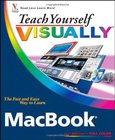MacBook Pro
Teach Yourself VISUALLY
2nd Edition
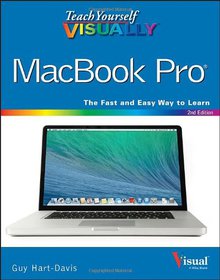
Book Details:
| Publisher: | Visual |
| Series: | Wiley , Teach Yourself Visually |
| Author: | Guy Hart-Davis |
| Edition: | 2 |
| ISBN-10: | 1118677773 |
| ISBN-13: | 9781118677773 |
| Pages: | 384 |
| Published: | Jan 21 2014 |
| Posted: | Nov 19 2014 |
| Language: | English |
| Book format: | |
| Book size: | 107.88 MB |
Book Description:
Clear instructions to help visual learners get started with their MacBook ProCovering all the essential information you need to get up to speed with your MacBook Pro, this new edition provides you with the most up-to-date information on performing everyday tasks quickly and easily. From basics such as powering on or shutting down the MacBook Pro to more advanced tasks such as running Windows applications, this visual guide provides the help and support you need to confidently use your MacBook Pro to its full potential.Empowers you to perform everyday tasks quickly and easilyCovers new hardware updates, the latest version of OS X, troubleshooting, iCloud, FaceTime, and moreWalks you through working on the Mac desktop with Mission Control and LaunchpadExplains how to download applications from the Mac App StoreTeach Yourself VISUALLY MacBook Pro, Second Edition is an ideal, fully illustrated guide for learning how to make the most of all your MacBook Pro has to offer.
Download Link:
Related Books:
MacBook Pro Portable Genius
5th Edition
Learn the skills, tools and shortcuts you need in order to make the most of your MacBook ProThis easy-to-use, compact guide skips the fluff and gets right to the essentials so that you can maximize all the latest features of the MacBook Pro. Packed with savvy insights and tips on key tools and shortcuts, this handy book aims to help you increase your productivity and save you time and hassle. From desktop sharing and wireless networking to running Windows applications and more, this book shows you what you want to know. Includes the latest version of OS X, iCloud, FaceTime, and moreCovers all the essential tools, topics, and shortcuts on things like ru...
MacBook For Dummies
Tired of being tethered to your desktop computer? If you're ready to break free with a laptop, the new MacBook could be just what you're looking for. In addition to the freedom to work wherever you happen to be, a MacBook offers youA portable darkroom with iPhotoMobile music, podcasts, and Internet radioGarageBand software that lets you make your own musicThe ability to create and share original movies and DVDsSafari, a safer and ultra-cool Web browser, and all the other OS X advantagesWhether you already have your new MacBook or are still weighing the pros and cons of various models, MacBook For Dummies is a valuable resource. For newcomers to laptop land, it's packed with basic information about using and caring for Mac laptops. It also walks you t...
MacBook
Teach Yourself VISUALLY
If you prefer instructions that show you how to do something and skip the long-winded explanations, then this book is for you. You?ll find clear, step-by-step screen shots that show you how to tackle more than 160 MacBook tasks. Each task-based spread includes easy, visual directions for performing necessary operations, including using the Dock and Dashboard, managing Expos? and Spaces, video chatting with iChat, and creating albums and photos in iPhoto. Full-color screen shots demonstrate each task so that you can get started using your MacBook today....
2007 - 2021 © eBooks-IT.org