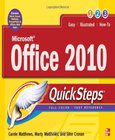Beginning Microsoft Office 2010
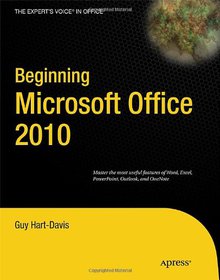
Book Details:
| Publisher: | Apress |
| Series: | Apress , Beginning |
| Author: | Guy Hart-Davis |
| Edition: | 1 |
| ISBN-10: | 1430229497 |
| ISBN-13: | 9781430229490 |
| Pages: | 752 |
| Published: | Jul 27 2010 |
| Posted: | Nov 19 2014 |
| Language: | English |
| Book format: | |
| Book size: | 13.27 MB |
Book Description:
This book is a practical, step-by-step guide to getting started with Microsoft Office 2010. Youll learn how to create and edit essential office filesdocuments, spreadsheets, presentations, and morequickly and efficiently. Youll also learn about all of the new updates included with Office 2010. Collaborate on projects in the cloud and access your files from virtually anywherewith Beginning Microsoft Office 2010, youll take a hands-on approach to learning everything, new and old, that the worlds most popular productivity software suite has to offer. Get started with Office 2010 Basics. Create, store, and share office documents. Use shared Office tools both online and offline. How to keep e-mail, contacts, appointments, notes, and tasks organized. What youll learnLearn how to use the following Microsoft Office applications: Microsoft Word 2010 Microsoft Excel 2010 Microsoft PowerPoint 2010 Microsoft Outlook 2010 Microsoft OneNote Who this book is for This book is for both those new to Office and those who have used previous versions of Office. Table of Contents Getting StartEDwith Office 2010 Head in the Cloud: Experiencing Software As a Service Learning Common Tools across the Office Suite Working with Text and Graphics Customizing Office to Suit You Creating and Editing Text the Easy Way Adding Style: Formatting yourDocuments Creating MoreComplex Layouts with Tables and Columns Revising, Reviewing, and Finalizing Documents Printing and Sharing Documents Building Worksheets and Entering Data Editing and Formatting Worksheets and Workbooks Creating Powerful and Persuasive Charts Crunching Numbers with Formulas and Functions Creating and Using Excel Databases Building a Persuasive Presentation Creating Compelling Slides Adding Life and Interest to a Presentation Delivering a Presentation Live or Online Making the Most of E-mail Keeping Your Contacts in Order Managing Your Calendar Working with Tasks, Reminders, and Notes Taking Notes Organizing and Synchronizing Your Notes Making OneNote Work for You
Download Link:
Related Books:
Picture Yourself Learning Microsoft Office 2010
Featured in the four-color, visual Picture Yourself series, PICTURE YOURSELF LEARNING MICROSOFT OFFICE 2010 is a valuable resource for all readers, beginner to intermediate. Clear, step-by-step instructions walk you through the basics of each application from beginning to end. Helpful tips provide additional information and advice to enhance your Office 2010 experience and help meet your needs. PICTURE YOURSELF LEARNING MICROSOFT OFFICE 2010 is packed with information useful to those who have purchased their first computer and are learning Office 2010 for the first time. Those who have experience with older versions of Office will find this book an excellent way to help them get up to speed on their computing experience, by way of the over 1,000 scre...
Microsoft Office 2010
Illustrated Introductory, First Course
Loved by instructors for its visual and flexible way to build computer skills, the Illustrated Series is ideal for teaching Microsoft Office 2010 to both computer rookies and hotshots. Each two-page spread focuses on a single skill, making information easy to follow and absorb. Large, full-color illustrations represent how the students' screen should look. Concise text introduces the basic principles of the lesson and integrates a case study for further application. Features of This Edition Easy to follow and easy to absorb, two-page-spread lessons appeal to a wide variety of learning styles. Increased coverage of research in Word Unit D gives students hands-on experience crafting research papers, helping students to retain and apply skills outsid...
Microsoft Office 2010
QuickSteps
Step-by-Step, Full-Color Graphics! Start using Office 2010 right away--the QuickSteps way. Color screenshots and clear instructions make it easy to ramp up the latest release of Microsoft's powerful productivity suite. Follow along and quickly learn how to create Word documents; build Excel spreadsheets; manage Outlook email, contacts, and schedules; design PowerPoint presentations; and use Office Web Apps. Get up to speed on Office 2010 in no time with help from this practical, fast-paced guide. Use these handy guideposts: Shortcuts for accomplishing common tasks Need-to-know facts in concise narrative Helpful reminders or alternate ways of doing things Bonus information related to the topic being covered Errors and pitfalls to avoid...
2007 - 2021 © eBooks-IT.org