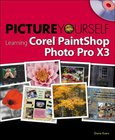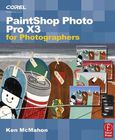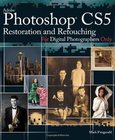Photo Restoration and Retouching Using Corel PaintShop Photo Pro
2nd Edition
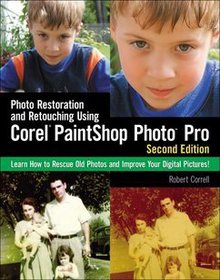
Book Details:
| Publisher: | Cengage Learning PTR |
| Series: | Course Technology , Using |
| Author: | Robert Correll |
| Edition: | 2 |
| ISBN-10: | 1435456807 |
| ISBN-13: | 9781435456808 |
| Pages: | 416 |
| Published: | May 27 2010 |
| Posted: | Nov 19 2014 |
| Language: | English |
| Book format: | |
| Book size: | 27.59 MB |
Book Description:
Fully revised to include coverage of the new features of PaintShop Photo Pro, Photo Restoration and Retouching Using Corel PaintShop Photo Pro, Second Edition teaches you how to use PaintShop Photo Pro's plethora of top-notch photo editing tools to retouch, enhance, and restore your photographs. You'll benefit from the practical techniques and insider tips shown in this book, regardless of your skill level. After a brief introduction to PaintShop Photo Pro and other helpful topics such as scanning and organizing, you'll dive into detailed photo studies that showcase new and old photos alike. By examining actual photos from the author's collection, you'll learn how to retouch or restore digital, scanned, color, and black-and-white photos. Each study teaches you how to tackle specific problems, shows you the pros and cons of different techniques, and concludes with a fully restored or retouched photo. You'll learn how to do things like repair cuts and scratches, remove dust, blemishes, take out red-eye, enhance color, brightness, and contrast, remove distractions, correct perspective and lens distortion, and more. You'll even discover how to retouch people, enhance good photos, and explore ways to tackle "impossible" photos.
Download Link:
Related Books:
Picture Yourself Learning Corel PaintShop Photo Pro X3
Harness the power of PaintShop Photo Pro X3 and discover all the fun and practical techniques that can be used to perfect photographs and create dynamic graphic elements. PICTURE YOURSELF LEARNING COREL PAINTSHOP PHOTO PRO X3 introduces the tools needed to correct and enhance photographs, beginning with the basics of working with toolbars, palettes, and rulers, and setting up your PaintShop Photo Pro X3 preferences. Once acquainted with the basic tools, readers will learn how to use layers to make brightness, hue, and color contrast adjustments; how resolution applies to their monitor, images, and prints; and how to use the various file and output functions. In addition to numerous retouching and repairing techniques, they'll discover how to use spec...
PaintShop Photo Pro X3 For Photographers
If you are a digital photographer who's new to PaintShop Photo Pro or digital imaging in general, or have recently upgraded to the all-new version X3, this is the book for you! Packed with full color images to provide inspiration and easy to follow, step-by-step projects, you'll learn the ins and outs of this fantastic program in no time so you can start correcting and editing your images to create stunning works of art. Whether you want to learn or refresh yourself on the basics, such as effective cropping or simple color correction, or move on to more sophisticated techniques like creating special effects, everything you need is right here in this Corel-recommended guide. Useful information on printing and organizing your photos and a fantastic sup...
Photoshop CS5 Restoration and Retouching
For Digital Photographers Only
Adobe Photoshop CS5 Restoration and Retouching For Digital Photographers Only is the complete guide to restoration and retouching. Whether you're new to Photoshop, or if you've been using it for years, you'll learn lots of new tricks that will help put the beauty back into cherished family photos, and turn new photos into frameable works of art.Follow Adobe Certified Photoshop Expert Mark Fitzgerald as he guides you through the restoration and retouching workflows. Begin by learning about basic concepts, such as proper tonal and color adjustment, selections, and masking. Then learn to master Photoshop's retouching tools, like the Healing Brush, Patch Tool, and Clone Stamp. After you build a solid foundation, you'll see how these tools and techniques ...
2007 - 2021 © eBooks-IT.org