OS X Mavericks
The Missing Manual
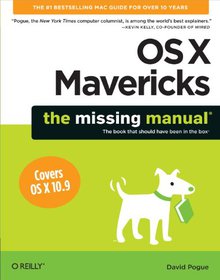
Book Details:
| Publisher: | O'Reilly Media |
| Series: | OReilly , The Missing Manual |
| Author: | David Pogue |
| Edition: | 1 |
| ISBN-10: | 1449362249 |
| ISBN-13: | 9781449362249 |
| Pages: | 880 |
| Published: | Jan 05 2014 |
| Posted: | Nov 19 2014 |
| Language: | English |
| Book format: | |
| Book size: | 143.75 MB |
Book Description:
What do you get when you cross a Mac with an iPad? OS X 10.9 Mavericks. Its 200 new features include Mac versions of iPad goodies like Maps, iBooks, and iTunes Radio-but not a single page of instructions. Fortunately, David Pogue is back, with the expertise and humor that have made this the #1 bestselling Mac book for over 11 years straight.The important stuff you need to know:Big-ticket changes. Finder tabs. Finder tags. App Nap. iCloud Keychain. iTunes Radio. Maps. iBooks. Automatic app updating. If Apple wrote it, this book covers it.Nips and tucks. This book demystifies the hundreds of smaller enhancements, too, in all 50 programs that come with the Mac: Safari, Mail, Calendar, Notification Center,Messages, Time MachineShortcuts. Meet the tippiest, trickiest Mac book ever written. Undocumented surprises await on every page.Power users. Security, networking, build-your-own Services, file sharing with Windows, even Mac OS X's Unix chassis-this one witty, expert guide makes it all crystal clear.There's something new on practically every page of this edition, and David Pogue brings his celebrated wit and expertise to every one of them.
Download Link:
Related Books:
OS X Support Essentials 10.9
Supporting and Troubleshooting OS X Mavericks
This is the official curriculum of the Apple Mavericks 101: OS X Support Essentials 10.9 course and preparation for Apple Certified Support Professional (ACSP) 10.9 certification as well as a top-notch primer for anyone who needs to support, troubleshoot, or optimize OS X Mavericks. This guide provides comprehensive coverage of Mavericks and is part of the Apple Pro Training seriesthe only Apple-certified books on the market. Designed for support technicians, help desk specialists, and ardent Mac users, this guide takes you deep inside the Mavericks operating system. Readers will find in-depth, step-bystep instruction on everything from installing and configuring Mavericks to managing networks and system administration.Whether you run a computer lab ...
Using Mac OS X Mavericks
Using Mac OS Mavericks is the essential guide to using a computer running Mavericks, providing a complete resource for both the beginner and the enthusiast. Techniques are step-by-step using photography and screen prints throughout, together with concise, easy to follow text from an established expert in the field, provide a comprehensive guide to Apple Macs. Whether you have just bought your first Mac, switched from Windows, or are a keen computer user, this book will provide you with a firm grasp of the underpinning foundations and equip you with the skills needed to use a Mac like a pro. What youll learn New features in mavericks Setting up your Mac, The interface, docs, finders, Dashboards and widgets Mac App Store, iCloud and spotlight Se...
OS X Mavericks
Teach Yourself VISUALLY
Clear, step-by-step instruction guides you through OS X MavericksIf you want to get quickly up to speed on the newest (and now cat-free) OS X operating system, OS X Mavericks, this easy-to-follow book is just the ticket. Designed for visual learners, Teach Yourself VISUALLY OS X Mavericks uses rich, full-color screenshots and illustrations to show rather than tell you how to use Mavericks. You'll learn how to customize your Mac, enjoy digital media, connect common peripherals, and get the most out of the very latest enhancements, including iBooks, Maps, iCloud, and Calendar.Shows you how to use and optimize the newest OS X operating system, MavericksUses step-by-step instruction to guide you through common tasks and cool featuresFeatures full-color s...
2007 - 2021 © eBooks-IT.org



