Excel 2010
The Missing Manual
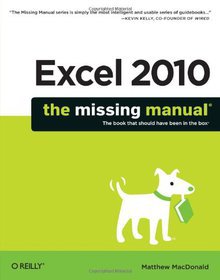
Book Details:
| Publisher: | O'Reilly Media |
| Series: | OReilly , The Missing Manual |
| Author: | Matthew MacDonald |
| Edition: | 1 |
| ISBN-10: | 1449382355 |
| ISBN-13: | 9781449382353 |
| Pages: | 898 |
| Published: | Jul 01 2010 |
| Posted: | Nov 19 2014 |
| Language: | English |
| Book format: | |
| Book size: | 18.63 MB |
Book Description:
Excel, the world's most popular spreadsheet program, has the muscle to analyze heaps of data. Beyond basic number-crunching, Excel 2010 has many impressive features that are hard to find, much less master -- especially from online help pages. This Missing Manual clearly explains how everything works with a unique and witty style to help you learn quickly. Navigate with ease. Master Excel's tabbed toolbar and its new backstage view Perform a variety of calculations. Write formulas for rounding numbers, calculating mortgage payments, and more Organize your data. Search, sort, and filter huge amounts of information Illustrate trends. Bring your data to life with charts and graphics -- including miniature charts called Sparklines Examine your data. Summarize information and find hidden patterns with pivot tables and slicers Share your spreadsheets. Use the Excel Web App to collaborate with colleagues online Rescue lost data. Restore old versions of data and find spreadsheets you forgot to save Microsoft Excels Top 5 Tricks 1. Page break preview -- In page break preview mode (choose View --> Workbook Views --> Page Break Preview) you can see how your printed worksheet will be split across multiple pages. But even more valuable is the ability to drag a page break to a new place. For example, if you spot some data off to the right side that doesn't fit on your page, you can drag the page break to the right so that it does. When you do this, Excel scales down your entire worksheet to fit the information you want. 2. Recovering unsaved work -- Ever start a new workbook, and then forget to save it when you close Excel in a hurry? Now you can get your lost work back. Just choose File --> Info, click the Manage Versions button, and choose Recover Unsaved Workbooks to find the unsaved spreadsheets that Excel stores automatically. 3. Lookup formulas -- If you understand how to use them, lookup formulas give you a powerful way to copy information from one part of a spreadsheet to another. For example, you can use lookup formulas to create an invoice that automatically inserts the correct product and price information when you type in a product code. Ordinarily, you'd expect this sort of solution to need macros or Visual Basic, but it doesn't. 4. Formula tracing -- Sometimes formulas go wrong, and the result is information that doesn't make sense (or an error code). Excel's formula tracing feature is a big help if this happens in a complex spreadsheet. When you use it, Excel adds arrows that point from the source cells to the formula that uses these cells. Essentially, formula tracing gives you a way to graphically "see" how your formula connects to the rest of your data, and it often helps you find the troublemaking cell that's causing the problem. 5. Charting tricks -- Charts tell a story with your data, and there are plenty of tricks that you can use to make them present that story more clearly and conclusively. For example: changing a chart's scale, adding an overlay, changing the fill of a specific series, inserting text and graphics directly on the chart surface, and so on, all have a dramatic effect. They make the difference between a chart that conveys a useful insight, and one that's just a bit of spreadsheet decoration.
Download Link:
Related Books:
Rev Up to Excel 2010
Upgraders Guide to Excel 2010
This updated edition of Excel 2007 Miracles Made Easy features the amazing new upgrades offered in Excel 2010 and prepares users to transition to it. Covering only the revised components in Excel 2010, this manual shows how to navigate the ribbon interface and leverage the new business-intelligence tools within. With information on everything from using pivot tables tocalculating Texas Hold Em probabilities, this indispensable reference features instructions for utilizing all of thenew capabilities of Excel 2010....
Beginning Microsoft Excel 2010
Beginning Microsoft Excel 2010 is a practical, step-by-step guide to getting started with the worlds most widely-used spreadsheet application. The book offers a hands-on approach to learning how to create and edit spreadsheets, use various calculation formulas, employ charts/graphs, and get work done efficiently. Microsoft rolled out several new features with Excel 2010perhaps the most notable was the ability to use Excel 2010 online andcollaborate on a project in real time. Beginning Microsoft Office 2010 keeps you up-to-date with all of thesefeatures and more. What youll learn What distinguishes 2010 from its immediate predecessor What distinguishes 2010 from Excel 2003 Get started with data entry and formatting How to get started with formula w...
Picture Yourself Learning Microsoft Excel 2010
This book is a guide to the features of Microsoft Excel, one of the key products of the Microsoft Office suite. Step-by-step instructions and visual aides help the reader easily learn the software. PICTURE YOURSELF LEARNING MICROSOFT EXCEL 2010 teaches the latest version of Microsoft Excel by following along in a four-color, highly visual format. Readers will develop the skills needed to complete a multitude of tasks, such as working with formulas, filtering and sorting data, working with charts, and much more....
Excel 2010 Simplified
Get going with Excel 2010 quickly and easily with this Simplified guideExcel can be a complex program, and Excel 2010 includes new features and functionalities that require users of older versions to re-learn the application. Whether you're switching from an earlier version or learning Excel for the first time, this easy-to-follow visual guide provides information you can use right away.With an easy-to-read design, numbered steps illustrated with full-color screen shots, concise information, and helpful tips, Excel 2010 Simplified makes learning faster and easier than ever before.Excel is the world's leading spreadsheet and data analysis tool; Excel 2010 includes numerous new features, a redesigned interface, a new focus on collaboration and applicat...
2007 - 2021 © eBooks-IT.org




