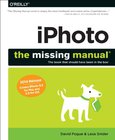iPhoto '11
The Missing Manual
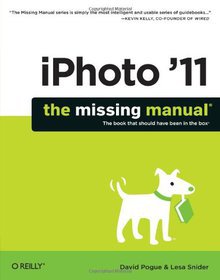
Book Details:
| Publisher: | Pogue Press |
| Series: | OReilly , The Missing Manual |
| Author: | David Pogue |
| Edition: | 1 |
| ISBN-10: | 1449393233 |
| ISBN-13: | 9781449393236 |
| Pages: | 384 |
| Published: | Mar 31 2011 |
| Posted: | Nov 19 2014 |
| Language: | English |
| Book format: | |
| Book size: | 85.35 MB |
Book Description:
With better ways to get your photos online and new options for creating printed projects, iPhoto '11 makes it easier than ever to transfer photos from a digital camera, organize them, and publish, print, or share them in mapsbut there's still no printed manual for the program. Fortunately, David Pogue and Lesa Snider team up in this witty, authoritative book that should have been in the box.Organize your collection. Discover all of the options for grouping your picturesby events, in albums, or based on who's in the photo or where it was taken. Sharpen your editing skills. Learn how to use iPhoto's beefed-up editing options, including its Photoshop-like adjustments panel. Share images online. Get your photos to everyone on your list by publishing them to Flickr, Facebook, and MobileMe. Dive into creative projects. Have fun building slideshows (with music), gift books, calendars, and cards. 5 Tips from the Author Flags are a great way to mark photos for deletion en masse (instead of deleting them one at a time). As soon as you import photos, take a spin through em and, when you find one you want to delete, click to select its thumbnail and then press Command - . (thats the Command key plus the period key) to flag it. Alternatively, hover your cursor over photos thumbnail and then click the tiny gray flag that appears in its top right (it looks like a miniature pennant). Either way, youll see a tiny orange pennant appear at the thumbnails top left. Once youre finished, click Flagged in your Source list, choose Select All to highlight all the flagged thumbnails, and then press the Delete key. When iPhoto asks if youre sure you want to delete those photos, click OK and poof! iPhoto moves all those photos into its very own trash. Need to split an Event into two? Open the Event and click the thumbnail you want to mark the start of the new Event, and then press the S key. Its as simple as that! Want to see the month and year your photos were taken as youre scrolling through thumbnails in either Events or Photos view? Youre in luck! Choose iPhoto Preferences and turn on Show informational overlays. Now, next time you scroll through thumbnails, youll see the month and year appear in the middle of the viewing area. Sweet! Cruising around in Photos view can be a little overwhelming, especially when all of the Event names are expanded so you see thousands of thumbnails. The fix is to collapse all the Events en masse by Option-clicking the flippy triangle to the left of the Events name in the main photo-viewing area. That way you can expand them one at a time as you wish. (Option- clicking a collapsed flippy triangle will expand them all, too.) Smart Albums and Faces tags are the perfect way to quickly put together a slideshow for your next party. For example, if youve tagged friends and family using Faces, you can create a Smart Album by simply dragging someones picture from the Faces corkboard into an empty area in your Source list. If you want to add another person to that Smart Album, simply drag his image into the same Smart Album to create a self-populating album of just those two people.
Download Link:
Related Books:
iPhoto '11
The Macintosh iLife Guide to using iPhoto with OS X Lion and iCloud
iPhoto '11 helps you organize, edit, and share your photos. With iPhoto '11 it's easy to organize and manage the thousands (maybe tens of thousands) of photos on your Mac by Faces, Places, and Events. iPhoto '11 also comes with editing and enhancement tools that rival those in expensive photo software. And finally Share what you shoot by publishing photos to your Facebook page and Flickr account or liven up someone's inbox with a beautiful email message designed with your photos. And do it all without leaving iPhoto. Let this book be your complete guide to managing all that iPhoto '11 has to offer. Beyond what other books offer this book guides you in how to work with iPhoto '11 today including integration with with the brand new iCloud service and O...
iPhoto
The Missing Manual
This new edition covers iPhoto 9.5 for Mac and iPhoto 2.0 for iOS.Whether you're on a Mac or iOS device, iPhoto now makes it easier than ever to organize, edit, publish, print, and share your photos-but neither version of the program offers a manual to help you get going. Fortunately, David Pogue and Lesa Snider offer a clear and objective guide to iPhoto in this witty, authoritative book.The important stuff you need to knowOrganize your collection. Group your pictures by events, albums, people, or places.Sharpen your editing skills. Use all of iPhoto's editing options, whether you're on a Mac, iPad, iPhone, or iPod Touch.Dive into new features. Learn about the enhanced mapping system, new slideshow themes, and streamlined printing.Compare your photo...
2007 - 2021 © eBooks-IT.org