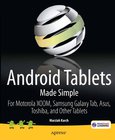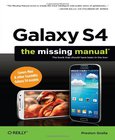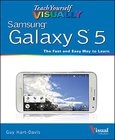Using Galaxy Tab
An Android Tablet
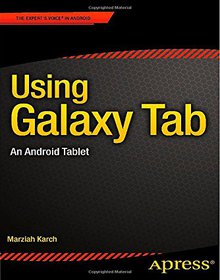
Book Details:
| Publisher: | Apress |
| Series: | Apress , Using |
| Author: | Marziah Karch |
| Edition: | 1 |
| ISBN-10: | 1484206339 |
| ISBN-13: | 9781484206331 |
| Pages: | 100 |
| Published: | Nov 24 2014 |
| Posted: | Jan 05 2015 |
| Language: | English |
| Book format: | |
| Book size: | 4.47 MB |
Book Description:
Learn to use your Galaxy Tab with ease, no jargon. Clear, concise, short and to the point... Using Galaxy Tab is the essential guide to getting around Samsung's flagship and best selling Android-based tablet and e-book reader. This book explores setting up your new Tab and registering; navigating around the interface and what all the buttons, lists and icons are for; configuring your WiFi; setting up, sending and receiving emails using Yahoo, Gmail, Hotmail and your Exchange account; and browsing the web.This book also looks at the relationship of your device and cloud storage; buying and downloading games and apps from Google Play as well as other Android app stores; transferring your own documents to your Tab. Furthermore, this book shows you how to watch videos, YouTube on your TV, and movies on your TV from Tab.Techniques are illustrated step-by-step, together with concise, easy to follow text from an established Google Android devices reviewer and expert. Whether you have just bought your first Tab or a keen user, this book will provide you with a firm grasp of the underpinning foundations and equip you with the skills needed to use your Tab.What youll learnHow to set up your new Tab and register itHow to navigate around the interface and what all the buttons, lists and icons are forHow to configure your WiFiHow to set up; send and receive emails using Yahoo, Gmail, Hotmail and your Exchange account; or surf the WebHow to download, play or work with your games and apps from the Google Play and other Android app storesHow to send documents to your TabHow to watch videos, YouTube on your TV; and watch movies on your TV from TabWho this book is for This book is for the casual or business user who wants to learn and use their Galaxy Tab Android tablet. Table of Contents1. Getting Started2. Navigating the Galaxy Tab3. Freebies and Bonus Content4. Three Ways to Install Apps5. Business and Pleasure6. The Galaxy and the Rest of the Universe
Download Link:
Related Books:
Android Tablets Made Simple
For Motorola XOOM, Samsung Galaxy Tab, Asus, Toshiba and Other Tablets
If you thought your phone was smart, you should see the new Android tablets! Based on Android 3 Honeycomb, these tabletsprovide all the computing power you'll need on a device light enough to carry wherever you go. Get the most out of your Android 3.0 Honeycomb tabletwith Android Tablets Made Simplelearn all the key features, understand whats new, and utilize dozens of time-saving tips and tricks. Android Tablets Made Simple includes over 500 pages of easy-to-read instructions and over 1,000 carefully annotated screen shots to guide you to Android tablet mastery. Youll never be left wondering, How did they do that? This book guides you through: Finding and purchasing the right Android tablet Understanding the Android Honeycomb interface Down...
Galaxy S4
The Missing Manual
Galaxy S4 is amazing right out of the box, but if you want to get the most of out your S4 or S4 Mini, start here. With clear instructions and savvy advice from technology expert Preston Gralla, you'll learn how to go online, play games, listen to music, watch movies TV, monitor your health, and answer calls with a wave of your hand. The important stuff you need to know: Be connected. Browse the Web, manage email, and download apps through WiFi or S4's 3G/4G network. Navigate without touch. Use Air Gestures with your hand, or scroll with your eyes using Smart Screen. Find new ways to link up. Chat, videochat, and add photos, video, or entire slideshows to text messages. Get together with Group Play. Play games or share pictures, documents, and music...
Samsung Galaxy S5
Teach Yourself VISUALLY
The visual guide to unlocking the full potential of the Samsung Galaxy S5Teach Yourself VISUALLY Samsung Galaxy S5 is the comprehensive guide to everything your new phone has to offer. Clear, concise language and pages of screenshots make this resource easy to follow. With expert guidance written by a veteran technology author, you'll learn how to fully use the Galaxy S5's features and capabilities. All aspects of the device are covered, from initial setup to staying in touch, organizing your life, playing games, watching media, and more!The Samsung Galaxy S5 runs on an Android-based platform, giving you access to over 1 million apps and providing coverage by major carriers worldwide. The Galaxy S5 has added brand new features, such as iris recogniti...
2007 - 2021 © eBooks-IT.org