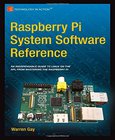Raspberry Pi Hardware Reference
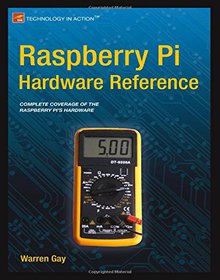
Book Details:
| Publisher: | Apress |
| Series: | Apress |
| Author: | Warren Gay |
| Edition: | 1 |
| ISBN-10: | 1484208005 |
| ISBN-13: | 9781484208007 |
| Pages: | 248 |
| Published: | Dec 03 2014 |
| Posted: | May 17 2015 |
| Language: | English |
| Book format: | |
| Book size: | 3.41 MB |
Book Description:
The Raspberry Pi is deceptively simple. Plug it in, boot it up, and use it as a personal computer, or attach a million gizmos and modules and invent something new and amazing. Either way, what it can actually do is not simple, and you should know exactly what the Raspberry Pi hardware is all about. Raspberry Pi Hardware Reference, from Mastering the Raspberry Pi, is the hardware guide you need on your desk or workbench. Every detail is covered: from power to memory, from the CPU to working with USB. You'll find all the details about working with both wired and wireless Ethernet, SD cards, and the UART interface. The GPIO chapter is invaluable, covering power budgeting, access, and even small but important details like the correct usage of sudo when working with GPIO pins. You'll also find details about the 1-Wire driver, the I2C bus, and the SPI bus. If you need to know anything about your Raspberry Pi's hardware, you will find it here, in Raspberry Pi Hardware Reference.What youll learnHow to work with Raspberry Pi power, including adapters and battery requirementsWorking with header strips and LEDsWorking with SDRAM and memory mappingUnderstanding the CPUInterface details, including USB, UART, and GPIOWho this book is for Raspberry Pi hobbyists who need know all of the details about Raspberry Pi hardware and what Linux files and commands control that hardware. Table of ContentsCh. 1 - The Raspberry PiCh. 2 Figuring Out Power RequirementsCh. 3 - Header Strips, LEDs, and ResetCh. 4 Working with MemoryCh. 5 The CPU and Working with ThreadsCh. 6 USB Power and API SupportCh. 7 Working with Wired and Wireless EthernetCh. 8 - SD Card StorageCh. 9 Serial CommunicationCh. 10 GPIO: Your Interface to the Outside WorldCh. 11 - 1-Wire DriverCh. 12 - I2C Bus: The Two Wire InterfaceCh. 13 - SPI Bus: Signaling, API, and TestingAppendix A: GlossaryAppendix B: Power StandardsAppendix C: Electronics Reference
Download Link:
Related Books:
Raspberry Pi System Software Reference
Raspberry Pi is Linux, but it's a unique flavor of Linux, specifically for the ARM-based Pi. Raspberry Pi Software Reference guides you through the boot process, including options for tweaking HDMI, memory, and other boot options. You'll learn the details of run levels and creating new services, and how to use the custom command vcgencmd for doing things like reporting temperature, clock speeds, and voltage. And while there are cross-compilers available for some flavors of Linux, one of the most important things you'll get from Raspberry Pi Software Reference is how to build your own Raspberry Pi cross-compiler on your Mac OSX, Linux, or Windows computer. What youll learnIn-depth coverage of boot options on the RPiWorking with runlevelsOptions for v...
Smart Home Automation with Linux and Raspberry Pi
Smart Home Automation with Linux and Raspberry Pi shows you how to automate your lights, curtains, music, and more, and control everything via a laptop or mobile phone. You'll learn how to use Linux, including Linux on Raspberry Pi, to control appliances and everything from kettles to curtains, including how to hack game consoles and even incorporate LEGO Mindstorms into your smart home schemes. Youll discover the practicalities on wiring a house in terms of both and power and networking, along with the selection and placement of servers. There are also explanations on handling communication to (and from) your computer with speech, SMS, email, and web. Finally, youll see how your automated appliances can collaborate to become a smart home. Smart ...
Raspberry Pi
A Quick-Start Guide
The Raspberry Pi is a $35, full-blown micro computer that runs Linux. Use its video, audio, network, and digital I/O to create media centers, web servers, interfaces to external hardware - you name it. And this book gives you everything you need to get started. Raspberry Pi: A Quick-Start Guide gives you everything you need to get the Raspberry Pi up and running and doing cool stuff. You'll get started by learning what additional hardware you need and how to connect it, install Debian Linux and configure it to your needs, and customize the Pi's firmware to get the most out of your hardware. Then the fun begins. You'll connect the Pi to your home network and try surfing the web and tweeting messages. You'll learn how to get the most out of Midori, the...
2007 - 2021 © eBooks-IT.org