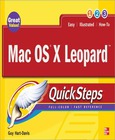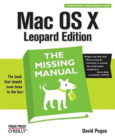Mac OS X Leopard
Beyond the Manual
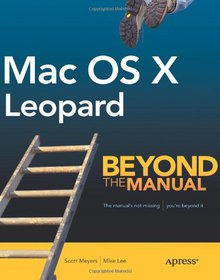
Book Details:
| Publisher: | Apress |
| Series: | Apress |
| Author: | Scott Meyers |
| Edition: | 1 |
| ISBN-10: | 1590598377 |
| ISBN-13: | 9781590598375 |
| Pages: | 598 |
| Published: | Dec 17 2007 |
| Posted: | Nov 19 2014 |
| Language: | English |
| Book format: | |
| Book size: | 17.16 MB |
Book Description:
Good computer books make assumptions about the reader: what they do and dont know when they pick up the book, and what they want to know when they put it down. For each reader this could be very different; therefore, a book that suits one person may not be the best for another. Mac OS X Leopard: Beyond the Manual makes some assumptions too, ones that tend to differ from other Mac OS X books. First of all, we assume that you have used a computer in that past: that you know how to use a mouse and you know the proper place to stick a DVD to get it to play in your computer. We wont be showing you these things. (We will, however, demonstrate to our Mac converts how to right click on a trackpad with only one button!). Second, we assume you know what you want to do with your computer. We won't waste your time showing you specifically, stepbystep how to order a pizza from Pizza Galaxy in Milwaukee, Wisconsin with Safari (though, when youre done with this book we think youll be able to do this just fine... if such a place exists, anyway). Finally, we assume that you are a reasonably intelligent person who realizes the value of such phrases as Give a man a fish; you have fed him for today. Teach a man to fish; and you have fed him for a lifetime and can imagine how that might apply to a computer book. If this sounds like you, then we think you'll find this book rewarding. Inside you will find everything you need to get up to speed with Mac OS X Leopard including: Using the standard included Leopard applications including Mail, Safari, Preview, and more Taking advantage of the Darwin subsystem in Leopard Learning all the ins and outs of the Finder and Leopards improved interface Administering your computer for yourself and for others Working with other computers and operating systems from you Mac Configuring the network to take full advantage of the powerful networking capabilities in Leopard Working with add on devices via USB,Firewire, and Bluetooth Effectively implementing data backup, recovery and security Getting started with OS X development in Leopard
Download Link:
Related Books:
Foundations of Mac OS X Leopard Security
Foundations of Mac OS X Leopard Security is written in part as a companion to the SANS Institute course for Mac OS X. It contains detailed Mac OS X security information, but also walkthroughs on securing systems. By using the SANS Institute course as a sister to the book, the focus includes both the beginning home user and the seasoned security professional not accustomed to the Mac, and allows this title to establish the best practices for Mac OS X for a wide audience. Additionally, the authors of the book are seasoned Mac and security professionals, having built many of the largest network infrastructures for Apple and spoken at both DefCon and Black Hat on OS X security. What youll learn Security overview Walkthroughs to secure systems Walkthro...
Mac OS X Leopard
QuickSteps
Step-by-Step, Full-Color Graphics!Get started using Mac OS X 10.5 Leopard right away--the QuickSteps way. Color screenshots and clear instructions show you how to use all the new and improved features available in this revolutionary operating system. Follow along and learn to customize your desktop, organize and store files, use email and Web applications, and add hardware and software. You'll also get tips for enjoying photos, music, and movies, setting up a wired or wireless network, and securing your system. Get the book that gets you up-and-running on Mac OS X Leopard in no time.Use these handy guideposts:Shortcuts for accomplishing common tasksNeed-to-know facts in concise narrativeHelpful reminders or alternate ways of doing things Bonus inform...
Mac OS X Leopard
The Missing Manual
With Leopard, Apple has unleashed the greatest version of Mac OS X yet, and David Pogue is back with another meticulous Missing Manual to cover the operating system with a wealth of detail. The new Mac OS X 10.5, better known as Leopard, is faster than its predecessors, but nothing's too fast for Pogue and this Missing Manual. It's just one of reasons this is the most popular computer book of all time. Mac OS X: The Missing Manual, Leopard Edition is the authoritative book for Mac users of all technical levels and experience. If you're new to the Mac, this book gives you a crystal-clear, jargon-free introduction to the Dock, the Mac OS X folder structure, and the Mail application. There are also mini-manuals on iLife applications such as iMovie, iDVD...
Mac OS X Leopard
Sams Teach Yourself All in One
iPhoto, iMovie, GarageBand, iTunes, iDVD, and iWeb Safari, Mail, and iChat Spotlight, Boot Camp, and Time Machine You've got a Mac. You've got Leopard. And you've got iLife, Safari, Mail, iChatand all the rest. Now all you need to do is figure out how to get them to work together--so that you can stop thinking about your computer and start thinking about getting things done, having fun, and enjoying everything your Mac has to offer. This one book is your answer--the answer to any questions you might have today, and the answer to all the questions about Leopard and your Mac that you're likely to have in the future. Find out how to... Get the most enjoyment out of iLife Find files and documents with Spotlight Use QuickTime and DVD Player Use Wi...
2007 - 2021 © eBooks-IT.org