The Linux Command Line
A Complete Introduction
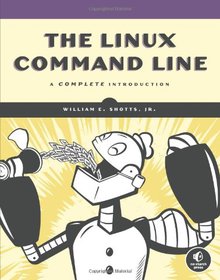
Book Details:
| Publisher: | No Starch Press |
| Series: | No Starch |
| Author: | William E. Shotts |
| Edition: | 1 |
| ISBN-10: | 1593273894 |
| ISBN-13: | 9781593273897 |
| Pages: | 480 |
| Published: | Jan 14 2012 |
| Posted: | Nov 19 2014 |
| Language: | English |
| Book format: | |
| Book size: | 5.69 MB |
Book Description:
You've experienced the shiny, point-and-click surface of your Linux computernow dive below and explore its depths with the power of the command line.The Linux Command Line takes you from your very first terminal keystrokes to writing full programs in Bash, the most popular Linux shell. Along the way you'll learn the timeless skills handed down by generations of gray-bearded, mouse-shunning gurus: file navigation, environment configuration, command chaining, pattern matching with regular expressions, and more.In addition to that practical knowledge, author William Shotts reveals the philosophy behind these tools and the rich heritage that your desktop Linux machine has inherited from Unix supercomputers of yore.As you make your way through the book's short, easily-digestible chapters, you'll learn how to:Create and delete files, directories, and symlinks Administer your system, including networking, package installation, and process management Use standard input and output, redirection, and pipelines Edit files with Vi, the world's most popular text editor Write shell scripts to automate common or boring tasks Slice and dice text files with cut, paste, grep, patch, and sed Once you overcome your initial "shell shock," you'll find that the command line is a natural and expressive way to communicate with your computer. Just don't be surprised if your mouse starts to gather dust.
Download Link:
Related Books:
Beginning the Linux Command Line
This is Linux for those of us who dont mind typing. All Linux users and administrators tend to like the flexibility and speed of Linux administration from the command line in bytesized chunks, instead of fairly standard graphical user interfaces. Beginning the Linux Command Line follows a taskoriented approach and is distribution-agnostic. Work with files and directories. Administer users and security. Understand how Linux is organized. What youll learn Finding help from insystem resources Finding the right command for the task you have to accomplish Working with text editors and intelligent filters Shell programming Managing partitions and file systems Configuring access to hardware devices Who this book is for Everyone who uses Linux. ...
Linux Command Line and Shell Scripting Bible
There's a lot to be said for going back to basics. Not only does this Bible give you a quick refresher on the structure of open-source Linux software, it also shows you how to bypass the hefty graphical user interface on Linux systems and start interacting the fast and efficient way?with command lines and automated scripts. You'll learn how to manage files on the filesystem, start and stop programs, use databases, even do Web programming?without a GUI?with this one-stop resource....
Linux Command Line and Shell Scripting
Bible
3rd Edition
Talk directly to your system for a faster workflow with automation capabilityLinux Command Line and Shell Scripting Bible is your essential Linux guide. With detailed instruction and abundant examples, this book teaches you how to bypass the graphical interface and communicate directly with your computer, saving time and expanding capability. This third edition incorporates thirty pages of new functional examples that are fully updated to align with the latest Linux features. Beginning with command line fundamentals, the book moves into shell scripting and shows you the practical application of commands in automating frequently performed functions. Thi...
2007 - 2021 © eBooks-IT.org



