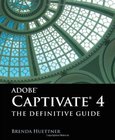Mastering Adobe Captivate 7
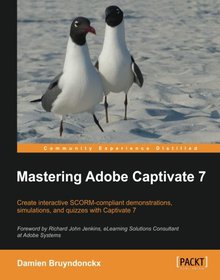
Book Details:
| Publisher: | Packt Publishing |
| Series: | Packt , Mastering |
| Author: | Damien Bruyndonckx |
| Edition: | 1 |
| ISBN-10: | 1783559888 |
| ISBN-13: | 9781783559886 |
| Pages: | 532 |
| Published: | Feb 21 2014 |
| Posted: | Nov 19 2014 |
| Language: | English |
| Book format: | |
| Book size: | 9.14 MB |
Book Description:
Create interactive SCORM-compliant demonstrations, simulations, and quizzes with Captivate 7 Overview Enhance your projects by adding interactivity, animations, sound, and more Deploy e-Learning content on a SCORM, AICC, or a Tin Can-compliant LMS Publish you project in a wide variety of formats including Flash and HTML 5 In Detail Adobe Captivate 7 helps you rapidly author a wide range of interactive and HTML5-based e-Learning content with minimum programming. With Adobe Captivate 7, you can capture the on-screen action and also enhance your e-Learning projects by including animations, videos, Smart Shapes, buttons, and drag-and-drop interactions. This book is a perfect introduction to Adobe Captivate 7. It will help you get started with the tool quickly and efficiently. This book demonstrates each and every feature of Adobe Captivate 7 giving you the expertise you need to create and deploy your own professional-quality e-Learning courses. You will be able to publish your work in various formats virtually on any desktop and mobile device. This book will guide you through the creation of four e-Learning projects including a demonstration, an interactive simulation, a YouTube-like screencast, and a SCORM compliant quiz. The first part of the book will drive you through the three main steps of the Captivate production process. In the first step, you will use the powerful capture engine of Captivate to generate the slides and screenshots required for the project. In the second step, you will enhance your slides and screenshots using the objects provided by Captivate. These objects include animations, sophisticated interactions, videos, sound, and more. In the third step, you will make your projects available to the outside world by publishing them in various formats including Adobe Flash and HTML 5 so that you content can be played back on every desktop and mobile device. The second part of the book will focus on the advanced tools of Captivate. These tools include the questions slides that make up a quiz, SCORM, AICC, and Tin Can compliance, localization of your e-Learning content and widgets among others. In the last chapter, you will unleash the true power of Captivate by using the variables and the advanced actions to create a unique e-Learning experience. What you will learn from this book Utilize the panning feature and the automatic recording modes of Captivate Add sophisticated interactivity to your demonstrations and simulations Provide personalized feedback based on the actions and answers of your students Embed sound and closed captions to your demonstrations and simulations Deploy your simulations, demonstrations, and quizzes in any SCROM, AICC, or Tin Can-compliant LMS Use the templates and the master slides to implement consistent formatting and rapid development Exploit Captivate with other applications such as Adobe Photoshop, Adobe Audition, Adobe Flash, Microsoft Power Point, and Microsoft Word Unleash the true power of Captivate by using widgets variables and advanced actions Approach A comprehensive tutorial packed with examples, which is divided into small subtopics that follows a clear and logical outline to help you get to grips with Adobe Captivate 7. Readers are also encouraged to develop their understanding of the tool through practical exercises and experimentations in every chapter. A lot of external references and tips and tricks from established e-Learning professionals are also included.
Download Link:
Related Books:
Adobe Captivate 7 for Mobile Learning
Create mobile-friendly and interactive m-learning content with Adobe Captivate 7 Overview Explore the various ways to bring your eLearning content to mobile platforms Create a high definition screencast and upload it to YouTube Create mobile-friendly and interactive software demonstrations and SCORM-compliant quizzes. In Detail These are exciting times for the eLearning industry. Tablets and smartphones are revolutionizing the way students consume digital content. These mobile devices provide a world of new technical challenges and pedagogical opportunities. Learn how to leverage this new power with Adobe Captivate 7 and be part of the m-learning revolution. Adobe Captivate 7 for Mobile Learning is a hands-on, practical guide with easy-to-follow, st...
Adobe Captivate 4
The Definitive Guide
Adobe Captivate 4: The Definitive Guide, the follow-up to Wordwares popular Adobe Captivate 3: The Definitive Guide, steps you through all the procedures needed to create Flash movies based on any software on your desktop. Youll learn how to create Flash movies, edit individual screens, add and edit sound, even add interactivity (with or without grading) for complete customization. The expanded e-learning chapter in this edition discusses a variety of ways to build quizzing functions with individual questions and question pools. A chapter on branching shows how to move slide elements on a visual display, and how to create paths through a movie that give each viewer a unique experience. This book covers everything from getting the software installed a...
Adobe Acrobat 7.0
Classroom in a Book
If you're like most Acrobat users--creative, business, and engineering pros who work with complex electronic documents--you can ill afford to miss a beat in your production workflow. Then again, you can ill afford being left behind when it comes to mastering the newest version of the important tool on your desktop, Adobe Acrobat 7. Not to worry: Adobe has brought the classroom to you in this handy volume, completely revised to cover all that's new and different in Acrobat 7. Through a series of self-paced lessons (each of which builds on the last and includes hands-on projects that the you can create using the files on the accompanying CD-ROM), this guide acquaints you with all of Acrobat 7's features for creating, reviewing, editing, commenting on, ...
2007 - 2021 © eBooks-IT.org