Inkscape Beginner's Guide
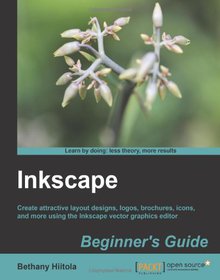
Book Details:
| Publisher: | Packt Publishing |
| Series: | Packt , Beginner's Guide |
| Author: | Bethany Hiitola |
| Edition: | 1 |
| ISBN-10: | 1849517207 |
| ISBN-13: | 9781849517201 |
| Pages: | 298 |
| Published: | May 24 2012 |
| Posted: | Nov 19 2014 |
| Language: | English |
| Book format: | |
| Book size: | 11.49 MB |
Book Description:
Create attractive layout design, logos, brochures, icons, and more using the Inkspace vector graphics editor Overview Comprehensive coverage of all aspects of Inkscape required for graphic design Real world examples show you how to create everything from paths, complex shapes, to stylized text Become an expert at using filters and working with images in Inkscape In Detail Learning to use Inkscape, an exciting open-source vector graphics program, broadens your software toolkit as a graphic designer. Using practical, real-world examples, you'll learn everything about the software and its capabilities so you'll be able to design anything from logos to websites. Inkscape Beginner's Guide is a practical step-by-step guide for learning this exciting vector graphics software. Not only will it take you through each menu item and toolbar, but you will also learn about creating complex shapes, text styling, filters, working with images, extensions, and the XML editorall using real world examples. The book starts with an overview of vector graphics and how best to use them when designing for digital and print mediums. Then we install Inkscape and start learning all the ins and outs of the software. You'll build your first vector graphic while learning best practices for using layers, and build simple and complex objects with shapes and paths that will ultimately become exciting graphics to be used in your designs. Beyond designing sample logos and brochures while learning the software, you'll also learn how to use filters, install and use extensions, and the ins-and-outs of SVG and the XML Editor in Inkscape. What you will learn from this book Explore Inkscape by taking a tour of the software: menu by menu, toolbar by toolbar A primer for what vector graphics are and how best they are used in design Manage project files and discover what file types work best in Inkscape Build your first vector graphic in Inkscapeand then make that simple shape more complex by combining it with others, and changing fill or stroke colors Transform objects to paths, use stroke to paths, and even track bitmaps using the Path Effect editor Make 2D graphics come to life by using filters Import, render, and trace images. Raster images to vector, and learn how to export these images for best use in print or digital design Explore what templates and extensions to add to Inkscape and install other Open Source plugins, scripts, extensions, and templates. Approach As part of Packt's Beginner's Guide series, each chapter covers an aspect of working with Inkscape, with plenty of screenshots and practical examples. Who this book is written for This book is intended for beginning graphic and web designers who want to expand their graphic software expertise. General familiarity with a graphics program is recommended, but not required.
Download Link:
Related Books:
Fusioncharts Beginner's Guide
The Official Guide for Fusioncharts Suite
The book is written as a practical, step-by-step guide to using FusionCharts Suite. The book not only teaches you the fundamentals and implementation of FusionCharts Suite, but also makes you the data visualization guru among your friends and colleagues by teaching how to select the right chart type and usability tips. Filled with examples, code samples and practical tips in a no-nonsense way, the book is a breeze to read. This book is both for beginners and advanced web developers who need to create interactive charts for their web applications. No previous knowledge of FusionCharts Suite is assumed, and the book takes you right from downloading it to creating complete reports and dashboards....
The Essential Sap Career Guide: A Beginner's Guide to Sap Careers for Students and Professionals
Volume 1
SAP is the world's leading enterprise applications provider with software solutions for companies of all sizes and industries. Nearly 80% of Fortune 500 companies rely on SAP to run their inventory management, financials, human resources, purchasing, and sales business processes. There are numerous job opportunities for all experience levels and the right approach can fast-track your career. This book is written specifically for students and professionals aspiring to start a career with SAP as a consultant or user. We'll cover key topics including: How to find a job with SAP oCreating a stand-out SAP resume oPreparing for your first SAP interview oOpportunities for industry networking and involvement in SAP groups Choosing the right SAP module and ho...
Flex 3
A Beginner's Guide
Essential Skills--Made Easy!Learn to program with Flex 3, the powerful tool for building multimedia-rich, interactive Flash applications for the Web. Flex 3: A Beginner's Guide is an easy-to-follow, fast-paced tutorial that allows you to fully grasp the fundamentals, including MXML, ActionScript, Flex Builder, states, transitions, and behaviors. You'll learn how to customize your applications with styles, skins, and themes; access remote data using the XML HTTP Service Request; profile and debug your applications; and manage media assets. Designed for Easy LearningKey Skills & Concepts--Chapter-opening lists of specific skills covered in the chapter Ask the Experts--Q&A sections filled with bonus information and helpful tips Try This--Short, ...
2007 - 2021 © eBooks-IT.org



