Microsoft SharePoint 2013 Disaster Recovery Guide
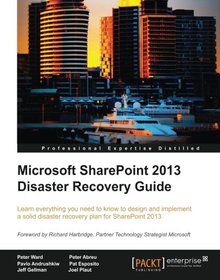
Book Details:
| Publisher: | Packt Publishing |
| Series: | Packt |
| Author: | Peter Ward |
| Edition: | 1 |
| ISBN-10: | 184968510X |
| ISBN-13: | 9781849685108 |
| Pages: | 278 |
| Published: | Sep 25 2013 |
| Posted: | Nov 19 2014 |
| Language: | English |
| Book format: | |
| Book size: | 3.03 MB |
Book Description:
Learn everything you need to know to design and implement a solid disaster recovery plan for SharePoint 2013 Overview Design, implement, test, and execute solid disaster recovery plans for your SharePoint environment with this essential guide Learn outofthebox backup and restore procedures Implement a solid disaster recovery strategy for custom development environments A quick handson guide to get familiar with procedures to secure your data In Detail Where does it all go wrong with disaster recovery? Yes, why a disaster recovery plan fails the business and costs IT staff their jobs or a promotion? This book is an easytounderstand guide that explains how to get it right and why it often goes wrong. Given that Microsoft's SharePoint platform has become a missioncritical application where business operations just cannot run without complete uptime of this technology, disaster recovery is one of the most important topics when it comes to SharePoint. Yet, support and an appropriate approach for this technology are still difficult to come by, and are often vulnerable to technical oversight and assumptions. Microsoft SharePoint 2013 Disaster Recovery Guide looks at SharePoint disaster recovery and breaks down the mystery and confusion that surrounds what is a vital activity to any technical deployment. This book provides a holistic approach with practical recipes that will help you to take advantage of the new 2013 functionality and cloud technologies. You will also learn how to plan, test, and deploy a disaster recovery environment using SharePoint, Windows Server, and SQL tools. We will also take a look at datasets and custom development. If you want to have an approach to disaster recovery that gives you peace of mind, then this is the book for you. What you will learn from this book Learn why disaster recovery is a struggle to understand and implement Learn how to support optimized application recovery times with tiered service levels Inherit a missioncritical environment that has no disaster recoveryplans Get familiar with backup and restore procedures that are available to an administrator as well as the pros and cons of each Learn about Disaster recovery in regards to virtualization and the cloud Architect data in SharePoint with disaster recovery in mind Build confidence and refine disaster recovery plans with more frequent testing Create a theme for use with your video player Approach The style and approach of the book is an easy to read SharePoint admin guide. This is not a step by step instruction book, but rather a guide on how to implement and execute a disaster recovery plan to your SharePoint environment. Who this book is written for This book is great for both SharePoint and SQL administrators new to the SharePoint 2013 architecture, and who are looking to get a good grounding in how to use implement a solid disaster recovery plan. It's assumed that you have some experience in SharePoint and Windows Server and, as well be familiar with SQL.
Download Link:
Related Books:
SharePoint 2010 Disaster Recovery Guide
Microsoft's SharePoint platform is a complex, diverse technical tool designed to meet a range of business needs and uses. It requires several other platforms and applications for implementation, and it can be integrated with other external line of business applications. This diversity also applies to the numerous methods, tools, and approaches to preserve your SharePoint farm if it becomes affected by a catastrophic event. The majority of this book introduces you to those methods, tools, and approaches for backing up and restoring SharePoint. Furthermore, it covers the key concepts and activities necessary to develop a disaster recovery plan for SharePoint. After covering those concepts, it dives into all the crucial technical aspects of preserving S...
SharePoint 2013 User's Guide
Learning Microsoft's Business Collaboration Platform
Microsoft SharePoint 2013provides a collection of tools and services you can use to improve user and team productivity, make information sharing more effective, and facilitate business decisionmaking processes. In order to get the most out of SharePoint 2013, you need to understand how to best use the capabilities to support your information management, collaboration, and business process management needs. The SharePoint 2013 User's Guideis designed to provide you with the information you need to effectively use these tools. Whether you are using SharePoint as an intranet or business solution platform, you will learn how to use the resources (such as lists, libraries, and sites) and services (such as search, workflow, and social) that make up these...
Exploring Microsoft SharePoint 2013
New Features & Functions
Your guide to the most significant changes in SharePoint 2013. Discover what's new and what's changed in SharePoint 2013-and get a head start using these cutting-edge capabilities to improve organizational collaboration and effectiveness. Led by a Microsoft MVP for SharePoint, you'll learn how to take advantage of important new features and functionality, including app development, collaborative social enterprise tools, enhanced versioning, themes, improved search, and an extended client object model. Get an early, expert look at how to: Develop SharePoint apps using collaborative social enterprise tools Use the new Minimal Download Strategy (MDS) smart technology to consume less bandwidth Version documents, list items, and entire parts of S...
2007 - 2021 © eBooks-IT.org



