Windows Server 2012 Unified Remote Access Planning and Deployment
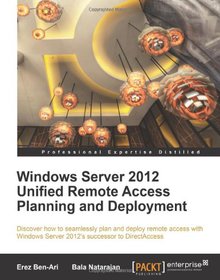
Book Details:
| Publisher: | Packt Publishing |
| Series: | Packt |
| Author: | Erez Ben-Ari |
| Edition: | 1 |
| ISBN-10: | 1849688281 |
| ISBN-13: | 9781849688284 |
| Pages: | 328 |
| Published: | Dec 26 2012 |
| Posted: | Nov 19 2014 |
| Language: | English |
| Book format: | |
| Book size: | 15.49 MB |
Book Description:
Discover how to seamlessly plan and deploy remote access with Windows Server 2012's successor to DirectAccess Overview The essential administrator's companion for the successor to DirectAccess. Get to grips with configuring, enabling and deploying Unified Remote Access. A quick start guide to have you up and running with Windows Server 2012 URA in no time. In Detail DirectAccess, introduced in Windows Server 2008 R2, has been a ground breaking VPN-like connectivity solution, adopted by thousands of organizations worldwide. Allowing organizations to deploy without manually configuring every client and providing always-on connectivity has made this technology world-famous. Now, with Windows Server 2012, this has been made even easier to deploy, with a new friendly user interface, easy-start wizard and built in support tools. With Unified Remote Access, Windows server 2012 offers a unique way to provide remote access that is seamless and easier to deploy than traditional VPN solutions. With URA, the successor to DirectAccess, your users can have full network connectivity that is always-on. If you have deployed Windows Server 2012 or are planning to, this book will help you implement Unified Remote Access from concept to completion in no time!. Unified Remote Access, the successor to DirectAccess, offers a new approach to remote access, as well as several deployment scenarios to best suit your organization and needs. This book will take you through the design, planning, implementation and support for URA, from start to finish. "Windows Server 2012 Unified Remote Access Planning and Deployment" starts by exploring the mechanisms and infrastructure that are the backbone of URA, and then explores the various available scenarios and options. As you go through them, you will easily understand the ideal deployment for your own organization, and be ready to deploy quickly and easily. Whether you are looking into the simplest deployment, or a complex, multi-site or cloud scenario, "Windows Server 2012 Unified Remote Access Planning and Deployment" will provide all the answers and tools you will need to complete a successful deployment. What you will learn from this book Refresh your knowledge of various VPN solutions over the years and the history of DA Gain a full picture of the exciting improvements in the new DirectAcess access product in Windows 2012 Put URA into perspective by learning about IPv4 and IPv6 Review the scenarios and architecture underlying Unified Remote Access Take a deep dive into deploying GPO in an organization Understand Multi-Site scenarios with URA Explore how to deploy cloud-based scenarios for URA Discover interoperability with Windows 7 clients Take advantage of step by step instructions for configuring and enabling URA Fine tune the security and network including advanced configuration with PowerShell Get to grips with URA monitoring and reports Learn to avoid common problems, issues and mistakes Approach "Windows Server 2012 Unified Remote Access Planning and Deployment" is a quick start tutorial full of step-by-step instructions to guide you through planning and deploying Unified Remote Access; the successor to DirectAccess.
Download Link:
Related Books:
Learning Microsoft Windows Server 2012 Dynamic Access Control
Take control of securing sensitive information whilst learning about architecture and functionality Overview Understand the advantages of using Dynamic Access Control and how it simplifies access control Learn how to monitor, maintain, and secure your Dynamic Access Control environment Troubleshoot and solve common misconfigurations and problems with professional techniques In Detail Identifying and classifying information inside a company is one of the most important prerequisites for securing the sensitive information of various business units. Windows Server 2012 Dynamic Access Control helps you not only to classify information, but it also gives you the opportunity and the functionality to provide a safe-net policy across your file servers, sho...
Windows Server 2008 R2 Remote Desktop Services
Resource Kit
In-depth and comprehensive, this official Microsoft RESOURCE KIT delivers the information you need to plan, deploy, and administer Remote Desktop Services in Windows Server 2008 R2. You get authoritative technical guidance from those who know the technology best-leading industry experts and members of the Microsoft Desktop Virtualization Team. Coverage includes scenarios for Remote Desktop Services (formerly known as Terminal Services), virtualizing roles, setting up Remote Desktop Virtualization Host (RDVS), managing application compatibility, customizing and locking down the user experience, using Windows PowerShell for configuration and management, administering security features, deploying a farm, publishing resources, managing sessions, and othe...
Installing and Configuring Windows Server 2012
Exam 70-410 Lab Manual
Lab 1: Installing Servers Lab 2: Configuring Servers Lab 3: Configuring Local Storage Lab 4: Configuring File and Share Access Lab 5: Configuring Print and Document Services Lab 6: Configuring Servers for Remote Management Lab 7: Creating and Configuring Virtual Machine Settings Lab 8: Creating and Configuring Virtual Machine Storage Lab 9: Creating and Configuring Virtual Networks Lab 10: Configuring IPv4 and IPv6 Addressing Lab 11: Deploying and Configuring the DHCP Service Lab 12: Deploying and Configuring the DNS Service Lab 13: Installing Domain Controllers Lab 14: Creating and Managing Active Directory Users and Computers Lab 15: Creating and Managing Active Directory Groups and Organizational Units Lab 16: Creating Group Policy Objects Lab 17:...
2007 - 2021 © eBooks-IT.org



