Test iOS Apps with UI Automation
Bug Hunting Made Easy
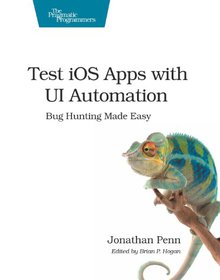
Book Details:
| Publisher: | Pragmatic Bookshelf |
| Series: | Pragmatic Bookshelf , Made Easy |
| Author: | Jonathan Penn |
| Edition: | 1 |
| ISBN-10: | 1937785521 |
| ISBN-13: | 9781937785529 |
| Pages: | 200 |
| Published: | Aug 08 2013 |
| Posted: | Nov 19 2014 |
| Language: | English |
| Book format: | |
| Book size: | 16.61 MB |
Book Description:
If you're an iOS developer or QA professional tapping through an app to reproduce bugs or performance issues you thought were solved two releases ago, then this is your book. Learn how to script the user interface, assert correct behavior, stub external dependencies, reproduce performance problems, organize test code for the long haul, and automate the whole process so the machine does the work. You'll walk through a comprehensive strategy with techniques using Apple's tools that you can apply to your own apps. Automated user interface testing is an important part of a comprehensive testing strategy for iOS applications. By scrutinizing your app through the eyes and actions of the user, you raise confidence that features are wired up right and behave as you expect. Through this book you'll learn how to do full-stack testing of your iOS apps in both the simulator and on the device with Apple's built-in tools. You'll write behavioral tests in UI Automation that help protect against regressions. You'll write scripts to repeat steps in Instruments to reproduce performance bugs. With a little ingenuity, you'll build a workflow that gives the feedback you need. Grow a test suite by working with a real application that uses Core Data and network requests. Learn how to describe expected behavior in test scripts, launch the app in a specific state, and stub external dependencies for completely isolated and repeatable tests. Along the way, you'll practice how to organize your test code and run it hands-free from the command line. By the end, you'll have the tools and habits you need to tackle the unique testing problems you'll face while building best-of-breed native iOS apps for your users.What You Need You'll need a Mac running at least Mac OS X Lion (10.7) and Xcode 4.6.
Download Link:
Related Books:
The Web Designer's Guide to iOS Apps
Create iPhone, iPod touch, and iPad apps with Web Standards
If you are a designer who knows HTML, CSS, and JavaScript, you can easily learn how to make native iPhone, iPod touch, and iPad apps-and distribute them worldwide via the App Store. When combined with an Objective-C framework, web standards can be used to format and style content for iOS, using native controls and behaviors for an authentic Apple user experience.The Web Designer's Guide to iOS Apps shows how to create apps using NimbleKit, the Objective-C framework featured on the Apple Development Tools web site. With it you'll learn how to: Download and install the free software for creating iOS apps Use Xcode to manage project assets, test apps, and package binary files Implement standard iOS elements and behaviors for familiar Apple mobile ...
iOS Development with Flash
Your visual blueprint for developing Apple apps
Use your Flash skills to create popular apps for Apple productsThe new version of Flash allows you to export your developed applications as iOS apps, which can then be uploaded to Apple?s app store. Written by an expert Flash and iOS developer, this visual guide takes your Flash skills to the next level so that you can begin developing applications for Apple?s unique platform. Loads of screen shots enhance your learning process as you go step by step through the process of creating apps that rate well in the app store. You?ll quickly get up to speed on the special considerations of developing for the iPhone, iPod touch, and iPad.Takes you visually through the process of creating apps designed for Apple?s unique platform using the latest version of Fl...
Learning iPad Programming
A Hands-on Guide to Building iPad Apps with iOS 5
Learning iPad Programming walks you through the process of building PhotoWheel (free on the App Store), a photo management and sharing app that leverages every aspect of iOS 5. With PhotoWheel, you can organize your favorite photos into albums, share photos with family and friends, view them on your TV using AirPlay and an Apple TV, and most importantly, gain hands-on experience with building an iPad app. As you build PhotoWheel, you'll learn how to take advantage of the latest features in iOS 5 and Xcode, including Storyboarding, Automatic Reference Counting (ARC), and iCloud. Best of all, you'll learn how to extend the boundaries of your app by communicating with web services. If you want to build apps for the iPad, Learning iPad Programming is ...
2007 - 2021 © eBooks-IT.org



