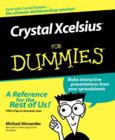Michael Alexander eBooks Page 2
Download free Michael Alexander eBooks Page 2
Microsoft Business Intelligence Tools for Excel Analysts
Bridge the big data gap with Microsoft Business Intelligence Tools for Excel AnalystsThe distinction between departmental reporting done by business analysts with Excel and the enterprise reporting done by IT departments with SQL Server and SharePoint tools is more blurry now than ever before. With the introduction of robust new features like PowerPivot and Power View, it is essential for business analysts to get up to speed with big data tools that in the past have been reserved for IT professionals. Written by a team of Business Intelligence experts, Microsoft Business Intelligence Tools for Excel Analysts introduces business analysts to the rich toolset and reporting capabilities that can be leveraged to more effectively source and incorporate lar...
Excel 2007 Dashboards and Reports
For Dummies
What's the use of putting out reports that no one reads? Properly created dashboards are graphical representations that put data in a context for your audience, and they look really cool! How cool? You'll find out when you see the dazzling examples in Excel 2007 Dashboards Reports For Dummies. And, before long, everyone's eyes will be riveted to your dashboards and reports too!This revolutionary guide shows you how to turn Excel into your own personal Business Intelligence tool. You'll learn the fundamentals of using Excel 2007 to go beyond simple tables to creating dashboard-studded reports that wow management. Get ready to catch dashboard fever as you find out how to use basic analysis techniques, build advanced dashboard components, implement adv...
Crystal Xcelsius
For Dummies
As the fastest growing dashboarding solution on the market, Xcelsius is an intuitive stand-alone Windows application that enables Excel users to transform the contents of an ordinary Excel spreadsheet into an engaging, interactive Flash-based dashboardOffers step-by-step instruction on the wide array of functionality that Xcelsius has to offer so that readers can complete mini-dashboards of increasing complexity with each chapterAddresses how to prepare Excel spreadsheets for use with Xcelsius dashboards and then use basic components of Xcelsius (charts, buttons, labels)Shows ways to add advanced functionality to dashboards (gauges, sliders, maps) and create interactive business calculators with XcelsiusDiscusses integrating Xcelsius reports into Pow...
2007 - 2017 © eBooks-IT.org