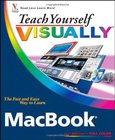Teach Yourself Visually eBooks Page 5
Download free Teach Yourself Visually eBooks Page 5
MacBook
Teach Yourself VISUALLY
If you prefer instructions that show you how to do something and skip the long-winded explanations, then this book is for you. You?ll find clear, step-by-step screen shots that show you how to tackle more than 160 MacBook tasks. Each task-based spread includes easy, visual directions for performing necessary operations, including using the Dock and Dashboard, managing Expos? and Spaces, video chatting with iChat, and creating albums and photos in iPhoto. Full-color screen shots demonstrate each task so that you can get started using your MacBook today....
Laptops
Teach Yourself VISUALLY
Visual learners will find clear, step-by-step screen shots that show how to tackle more than 150 tasks related to using a laptop. Each task-based spread includes easy, visual directions for such operations as comparing different laptop models, using the keyboard and touchpad, connecting to a wireless network, adding PC cards and input devices, securing an Internet connection, setting up a low-battery alarm , and more. Helpful sidebars offer practical tips and tricks, while full-color screen shots demonstrate each task....
iPad
Teach Yourself VISUALLY
An ideal, visual guide for the image-driven iPadWhether your interests veer towards movies, games, books, or musicthe iPad is the computing device for dazzling graphics, crisp and clear audio, and effortless portability. If ever there existed a device that demanded a reading companion for the visual learner, it's the iPadand this resource is perfectly suited for the visual audience. Veteran VISUAL author Lonzell Watson walks you through all the features unique to the iPad and shows you how to download books, apps, music, and video content, as well as send photos and e-mails. Plus, you'll discover how to sync the iPad with other Apple devices in order to provide you with the ultimate user experience.Provides you with the ultimate visual learning guide...
Microsoft Word 2003
Teach Yourself VISUALLY
2nd Edition
Are you a visual learner? Do you prefer instructions that show you how to do something -- and skip the long-winded explanations? If so, then this book is for you. Open it up and you'll find clear, step-by-step screen shots that show you how to tackle more than 125 Word 2003 tasks. Each task-based spread includes these great features to get you up and running on Word 2003 in no time:* Helpful sidebars that offer practical tips and tricks* Succinct explanations that walk you through step by step* Full-color screen shots that demonstrate each task* Two-page lessons that break big topics into bite-sized modulesLearn How To:* Use menus, toolbars, and task p...
2007 - 2017 © eBooks-IT.org