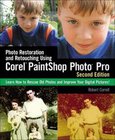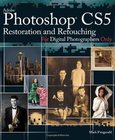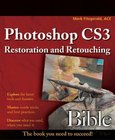Real Retouching
A Professional Step-by-Step Guide
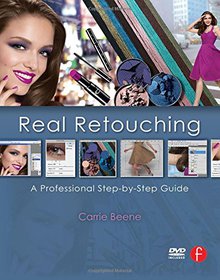
Book Details:
| Publisher: | Focal Press |
| Series: | Focal Press , Step by Step |
| Author: | Carrie Beene |
| Edition: | 1 |
| ISBN-10: | 0240814177 |
| ISBN-13: | 9780240814179 |
| Pages: | 224 |
| Published: | Feb 04 2011 |
| Posted: | May 10 2015 |
| Language: | English |
| Book format: | |
| Book size: | 17.4 MB |
Book Description:
From the perfect glossy pages of a magazine to the larger-than-life images floating on a billboard in the sky, image retouching has become a key component of today's digital photography world. So popular, in fact, that the sheer act of retouching has become its own verb as we often ask ourselves, "I wonder if this image was Photoshopped?" Sometimes controversial but widely accepted, and even expected, excellent retouching skills are crucial to finding success in the field of digital imaging. As you work through the clear step-by-step instructions in the book using the images provided on the bonus CD, you'll learn how to do real retouching jobs from start to finish, including each and every technical step along the way. You'll also get behind the scenes advice for talking to clients and establishing a workflow to ensure that your client gets the results they are looking for. If you're a student or aspiring professional just starting out in the world of retouching, the information found in this book can help you find work in the advertising/retouching industry. If you're already a working photographer, you'll be able to add retouching to your repertoire as an additional offering to your clients. Carrie Beene is a professional retoucher and educator who has worked with some of the world's most prestigious companies, including Revlon, MAC, and L'Oreal, and has contributed imagery to such renowned publications as the New York Times, Sports Illustrated, and Vanity Fair. In this excellent new book, she'll share the techniques she has learned and developed over the years to help you navigate the often mysterious world of image retouching.
Download Link:
Related Books:
Photo Restoration and Retouching Using Corel PaintShop Photo Pro
2nd Edition
Fully revised to include coverage of the new features of PaintShop Photo Pro, Photo Restoration and Retouching Using Corel PaintShop Photo Pro, Second Edition teaches you how to use PaintShop Photo Pro's plethora of top-notch photo editing tools to retouch, enhance, and restore your photographs. You'll benefit from the practical techniques and insider tips shown in this book, regardless of your skill level. After a brief introduction to PaintShop Photo Pro and other helpful topics such as scanning and organizing, you'll dive into detailed photo studies that showcase new and old photos alike. By examining actual photos from the author's collection, you...
Photoshop CS5 Restoration and Retouching
For Digital Photographers Only
Adobe Photoshop CS5 Restoration and Retouching For Digital Photographers Only is the complete guide to restoration and retouching. Whether you're new to Photoshop, or if you've been using it for years, you'll learn lots of new tricks that will help put the beauty back into cherished family photos, and turn new photos into frameable works of art.Follow Adobe Certified Photoshop Expert Mark Fitzgerald as he guides you through the restoration and retouching workflows. Begin by learning about basic concepts, such as proper tonal and color adjustment, selections, and masking. Then learn to master Photoshop's retouching tools, like the Healing Brush, Patch Tool, and Clone Stamp. After you build a solid foundation, you'll see how these tools and techniques ...
Photoshop CS3 Restoration and Retouching Bible
Take years off your keepsake photos or enhance the current ones with Photoshop CS3's powerful tools and the expert techniques and tips you'll find in this comprehensive guide. Using step-by-step instructions and over 500 pages of full-color examples, this book shows you how to clone, blend layers, add contrast, reduce glare, soften wrinkles, rescue torn photos, and more. From portraits to landscapes to architectural masterpieces, fine-tune your favorites with this expert guide....
2007 - 2021 © eBooks-IT.org