Excel 2007 Workbook
For Dummies
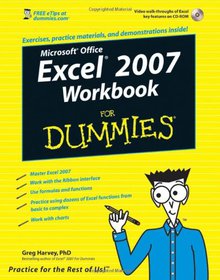
Book Details:
| Publisher: | For Dummies |
| Series: | Wiley , For Dummies |
| Author: | Greg Harvey |
| Edition: | 1 |
| ISBN-10: | 0470169370 |
| ISBN-13: | 9780470169377 |
| Pages: | 408 |
| Published: | Sep 04 2007 |
| Posted: | Nov 19 2014 |
| Language: | English |
| Book format: | |
| Book size: | 10.42 MB |
Book Description:
From formulas to functions to the latest features - practice and plan Excel tasks with easeConfused by Excel? Want to make the most of its capabilities? No worries - this hands-on workbook gets you up to speed in a step-by-step manner. From navigating the new user interface and creating your first spreadsheet to using formulas, working with charts and graphics, managing and securing data, and creating macros, you'll do it all with the help of practice files and more than 30 walk-throughs of Excel features on the CD-ROM. Plus, you get full coverage of all the new and enhanced features of Excel 2007!See how to* Set up, format, and edit basic spreadsheets*Manage and secure your Excel data*Create formulas and functions for finance, date and time, math, text, and more*Master data analysis with pivot tables*Save and share your spreadsheet dataQuick refresher explanationsStep-by-step proceduresHands-on practice exercisesTear-out Cheat SheetA dash of humor and funAll this on the bonus CD-ROM* Dynamic video walk-throughs demonstrate Excel features and tasks*Practice files let you work through the exercises in the bookFor details and complete system requirements, see the CD-ROM appendix.
Download Link:
Related Books:
Beginning PivotTables in Excel 2007
From Novice to Professional
Beginning PivotTables in Excel 2007 explains what PivotTables are, how you can benefit from using them, how to create them and modify them, and how to use their enhanced features. Using a Pivot Table in Microsoft Office Excel 2007 is a quick and exciting way to slice and dice a large amount of data. Carefully explains the benefits of using Pivot Tables for fast data analysis Provides a step-by-step approach to those new to Pivot Tables Offers tips and tricks that cannot be found elsewhere What youll learn Summarize thousands of records in a PivotTable with a few clicks of the mouse Quickly change the PivotTable layout to view a different summary of the data Filter a PivotTable to focus on one region or the top 10 products Add colors or icons to ...
Excel 2007 Macros
Made Easy
Get beyond the basics with Excel 2007 macrosNow you can take your Excel skills to the next level with help from this hands-on guide. Excel 2007 Macros Made Easy shows you how to create, run, and revise macros to simplify repetitive tasks and store the instructions for complicated ones. You'll learn to use Visual Basic for Applications (VBA), add macros to the Excel toolbar, and share your macros with other users. Discover how easy it is to develop custom macros, save time, and boost productivity. Record and edit macrosCreate and debug macros in VBASave macros to the Personal Macro Workbook or other workbooksCreate VBA subroutines and functionsDevelop interactive macrosFormat cells using macrosCreate variables and arraysApply logic to macros with If/T...
Create Dynamic Charts in Microsoft Office Excel 2007
Extend your Excel 2007 skills and create more-powerful and compelling charts in less time. Guided by an Excel expert, you will learn how to turn flat, static charts into dynamic solutions where you can visualize and manipulate data countless ways with a simple mouse click. Get the hands-on practice and examples you need to produce your own, professional-quality results. No programming required! Maximize the impact of your ideas and data! Learn how your design decisions affect perception and comprehension. Match the right chart type to your communication objective. Visualize then buildyour solution using the author's five-step approach. Apply the science of color to make the right things pop. Add controls such as drop-down lists and scroll bars withou...
2007 - 2021 © eBooks-IT.org



