Microsoft Office Excel 2007
Data Analysis and Business Modeling
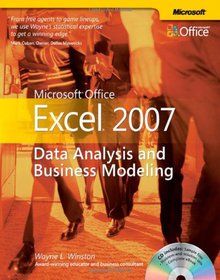
Book Details:
| Publisher: | Microsoft Press |
| Series: | Microsoft Press |
| Author: | Wayne L. Winston |
| Edition: | 1 |
| ISBN-10: | 0735623961 |
| ISBN-13: | 9780735623965 |
| Pages: | 624 |
| Published: | May 23 2007 |
| Posted: | Nov 19 2014 |
| Language: | English |
| Book format: | CHM |
| Book size: | 39.75 MB |
Book Description:
Master the analysis and business modeling techniques that help you transform your data into bottom-line results. Award-winning business professor and corporate consultant Wayne Winston shares the best of his real-world experience in this practical guidenow updated for Excel 2007. Use Wayne's proven practices and hands-on exercises to help you work smarter, make better decisions, and gain the competitive edge.Solve real-world business problems with Excel 2007! Maximize profitsdetermine NPV, optimize your product mix, calculate ROI Create best, worst, and most-likely case scenarios for sales Analyze investment performance and help minimize risk Track your personal finances, calculate loan terms, and plan for retirement Use trend and seasonality to forecast revenue Estimate a product's demand curve and manage inventory with precision Interpret the effects of price and advertising on sales Assign a dollar value to customer loyalty Solve work scheduling problems and shorten wait times for customer service queues PLUSpredict outcomes of sporting events, presidential elections, and more! CD Includes: Sample files from each chapter Problem-and-solution setsbuild your expertise! Fully searchable eBook.
Download Link:
Related Books:
Create Dynamic Charts in Microsoft Office Excel 2007
Extend your Excel 2007 skills and create more-powerful and compelling charts in less time. Guided by an Excel expert, you will learn how to turn flat, static charts into dynamic solutions where you can visualize and manipulate data countless ways with a simple mouse click. Get the hands-on practice and examples you need to produce your own, professional-quality results. No programming required! Maximize the impact of your ideas and data! Learn how your design decisions affect perception and comprehension. Match the right chart type to your communication objective. Visualize then buildyour solution using the author's five-step approach. Apply the science of color to make the right things pop. Add controls such as drop-down lists and scroll bars withou...
Microsoft Office Excel 2007 Data Analysis
Your Visual Blueprint for Creating and Analyzing Data, Charts, and PivotTables
Welcome to the only guidebook series that takes a visual approach to professional-level computer topics. Open the book and you'll discover step-by-step screen shots that demonstrate over 110 Excel data analysis techniques, including:* Identifying trends in your data*Sorting, filtering, and identifying lists*Creating, editing, and checking formulas*Calculating interest rates and depreciation*Performing simple sorts and filters*Hiding rows or columns in a PivotTable*Adding and removing chart data*Querying an Access database*Assigning digital signatures*Solving a formula with a data table"I was stuck on an Excel problem for two days. Finally, I opened one of your books, and there was a macro to accomplish exactly what I needed! You made me look goo...
Microsoft Office Excel 2007 Programming
Your visual blueprint for creating interactive spreadsheets
Microsoft Office Excel 2007 ProgrammingWelcome to the only guidebook series that takes a visual approach to professional-level computer topics. Open the book and you'll discover step-by-step screen shots that demonstrate over 140 key Excel programming techniques, including:Assigning digital signatures to macrosSetting properties for a projectAssigning values to a variableChanging the properties of an objectFormatting a numeric expressionProcessing a runtime errorSaving worksheets to another fileDisplaying a built-in dialog boxCreating custom Ribbon tabsBuilding and debugging add-insExtra Apply It"Apply It" and "Extra" sidebars highlight useful tipsHigh-resolution screen shots demonstrate each taskSuccinct explanations walk you thr...
Microsoft Office Excel 2007
Top 100 Simplified Tips & Tricks
You already know Excel 2007. Now you'd like to go beyond with shortcuts, tricks, and tips that let you work smarter and faster. And because you learn more easily when someone shows you how, this is the book for you. Inside, you'll find clear, illustrated instructions for 100 tasks that reveal cool secrets, teach timesaving tricks, and explain great tips guaranteedto make you more productive with Excel 2007.* Minimal text and maximum illustrations*Task-oriented, step-by-step approach*Navigational aids connect instructions to illustrations*Self-contained, two-page lessons*Uniform layout makes it easy to read less, learn moreHow easy is it?Look for these symbols marking the difficulty of each task.* Demonstrates a new spin on a common task*Introduces a ...
2007 - 2021 © eBooks-IT.org




