Smashing Android UI
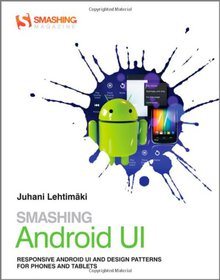
Book Details:
| Publisher: | Wiley |
| Series: | Wiley |
| Author: | Juhani Lehtimaki |
| Edition: | 1 |
| ISBN-10: | 1118387287 |
| ISBN-13: | 9781118387283 |
| Pages: | 384 |
| Published: | Oct 15 2012 |
| Posted: | Dec 03 2014 |
| Language: | English |
| Book format: | |
| Book size: | 39.24 MB |
Book Description:
Designers and developers, create smashing apps for Android devices If you're developing applications for Android smartphones and tablets, you know it isn't enough just to create the app. The application has to be intuitive, well laid out, and easy to use. Smashing Android UI shows you just how to do that. Starting with basic components, this practical, full-color book shows you how to create scalable layouts, make use of adaptive layouts and fragments, follow Android design best practices, and design sleek, intuitive user interfaces using Android UI design patterns. One of the newest guides in the terrific Smashing Magazine book series, this book takes you beyond the basics with expert techniques and innovative ideas. Learn smart solutions that will help you avoid pitfalls while building apps that can scale up to a multitude of possible Android device-and-browser combinations. Teaches practical techniques for developing and designing applications that work on all Android phones and tablets Helps developers who have Android experience, but not necessarily design experience, as well as designers who want to follow Android design best practices and patterns Starts with how to use simple components and then moves on to building scalable layouts Covers adaptive layouts and fragments, responsive design, and how to design user interfaces using Android UI design patterns Smashing Android UI: Responsive Android UI and Design Patterns for Phones and Tablets helps you create apps for the hottest thing in technology--Android devices!
Download Link:
Related Books:
Android UI Fundamentals
Develop & Design
Author Jason Ostrander walks developers through the different choices available on their way to creating a well-designed application for Android. While building a simple application, Jason works through the basics of Android UI development including layout, event handling, menus and notifications. The author then shows the proper way to load and display images, create advanced dialogs and progress indicators, add animation, and how to build custom UI elements. Jason discusses the proper way of adding interaction through gestures and the advanced graphical options available using Canvas, Renderscript and OpenGL. Finally, he discusses tablet development, the unique differences between phone and tablet UI, and the new APIs available to tablet developers...
Pro Android UI
If you're an Android application developer, chances are you're using fixed, scrolling, swipe-able, and other cutting-edge custom UI Designs in your Android development projects. These UI Design approaches as well as other Android ViewGroup UI layout containers are the bread and butter of Pro Android User Interface (UI) design and Android User Experience (UX) design and development.Using a top down approach, Pro Android UI shows you how to design and develop the best user interface for your app, while taking into account the varying device form factors in the increasingly fragmented Android environment. Pro Android UI aims to be the ultimate reference and customization cookbook for your Android UI Design, and as such will be useful to experienced deve...
Creating Dynamic UI with Android Fragments
Make your Android apps a superior, silky-smooth experience for the end-user with this comprehensive guide to creating a dynamic and multi-pane UI. Everything you need to know in one handy volume. Overview Learn everything you need to know to provide dynamic multi-screen UIs within a single activity Integrate the rich UI features demanded by todays mobile users Understand the basics of using fragments and how to use them to create more adaptive and dynamic user experiences In Detail To create a dynamic and multi-pane user interface on Android, you need to encapsulate UI components and activity behaviors into modules that you can swap into and out of your activities. You can create these modules with the fragment class, which behaves somewhat like a ...
2007 - 2021 © eBooks-IT.org



