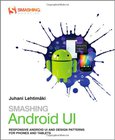Pro Android UI
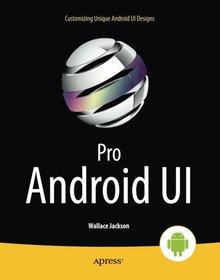
Book Details:
| Publisher: | Apress |
| Series: | Apress |
| Author: | Wallace Jackson |
| Edition: | 1 |
| ISBN-10: | 1430249862 |
| ISBN-13: | 9781430249863 |
| Pages: | 580 |
| Published: | Feb 11 2014 |
| Posted: | Nov 19 2014 |
| Language: | English |
| Book format: | |
| Book size: | 52.23 MB |
Book Description:
If you're an Android application developer, chances are you're using fixed, scrolling, swipe-able, and other cutting-edge custom UI Designs in your Android development projects. These UI Design approaches as well as other Android ViewGroup UI layout containers are the bread and butter of Pro Android User Interface (UI) design and Android User Experience (UX) design and development.Using a top down approach, Pro Android UI shows you how to design and develop the best user interface for your app, while taking into account the varying device form factors in the increasingly fragmented Android environment. Pro Android UI aims to be the ultimate reference and customization cookbook for your Android UI Design, and as such will be useful to experienced developers as well as beginners.With Android's powerful UI layout classes, you can easily create everything from the simplest of lists to fully tricked-out user interfaces. While using these UI classes for boring, standard user interfaces can be quite simple, customizing a unique UI design can often become extremely challenging.What youll learnHow to design and develop a sleek looking and highly functional user interface (UI) design and experience (UX) design using Android APIsWhat Android layout containers are, and how to best leverage themHow to design user-friendly UI layouts that conform to Android UI guidelinesWhat, when, why and how to use fundamental Android UI layout containers (ViewGroup subclasses) and Android UI widgets (View subclasses)How to use new media assets such as images, video, and animation in a UIHow to create UI Fragments for UI design for specific ActionBar or Activity classes that you wish to create for UI designs within your applicationsScaling UI Design for the various Android smartphone and tablet form factorsWho this book is for This book is for experienced Android app developers. It can also be for app developers and UI designers working on other platforms like iOS and BlackBerry who might also be interested in Android. Table of ContentsPart I. Introduction to the Core Classes for Android UI Design: Development Tools, Layout Containers and Widgets1. Android UI Design Tools: Setting Up Your Android Development System2. Android UI Layouts: Layout Containers and the ViewGroup Class3. Android UI Widgets: User Interface Widgets and the View ClassPart II. Introduction to Android Menu Class for UI Design: OptionsMenu, ContextMenu, PopupMenu and ActionBar4. Android UI Options Menus: OptionsMenu Class and an Introduction to the Android ActionBar5. Android UI Local Menus: The ContextMenu Class and PopupMenu Class6. Android UI Action Bar: Advanced ActionBar Design ActionBar ClassPart III. Android UI: Layout Considerations, Concepts UI Containers: LinearLayout, RelativeLayout, FrameLayout7. Android UI Design Considerations: Styles, Screen Density Targets and New Media Formats8. Android UI Design Concepts: Wire-framing UI Layout Design Patterns9. Android UI Layout Conventions, Differences and Approaches10. Android UI Theme Design Digital Media ConceptsPart IV. Basic Android UI Design: Basic Layout Containers: FrameLayout, LinearLayout,RelativeLayout, GridLayout11. Android's FrameLayout Class: Using Digital Video in your UI Design12. Android's LinearLayout Class: Horizontal and Vertical UI Design13. Android's RelativeLayout Class: Complex UI Design Via a Single Layout Container14. Android's GridLayout Class: Optimized UI Design using a Grid-based LayoutPart V. Advanced Android UI Design: Advanced Layout Containers: DrawerLayout, SlidingPane, ViewPager, Strips15. Android DrawerLayout Class: Using Left and Right Side UI Drawer Design16. Android SlidingPaneLayout Class: Optimized UI Design using a Grid-based Layout Container17. Android ViewPager Class: Using View Paging to Navigate Complex View Hierarchies18. Android PagerTabStrip and PagerTitleStrip Classes: Design Navigation UI Elements for the ViewPager Layout
Download Link:
Related Books:
Android UI Fundamentals
Develop & Design
Author Jason Ostrander walks developers through the different choices available on their way to creating a well-designed application for Android. While building a simple application, Jason works through the basics of Android UI development including layout, event handling, menus and notifications. The author then shows the proper way to load and display images, create advanced dialogs and progress indicators, add animation, and how to build custom UI elements. Jason discusses the proper way of adding interaction through gestures and the advanced graphical options available using Canvas, Renderscript and OpenGL. Finally, he discusses tablet development, the unique differences between phone and tablet UI, and the new APIs available to tablet developers...
Smashing Android UI
Designers and developers, create smashing apps for Android devices If you're developing applications for Android smartphones and tablets, you know it isn't enough just to create the app. The application has to be intuitive, well laid out, and easy to use. Smashing Android UI shows you just how to do that. Starting with basic components, this practical, full-color book shows you how to create scalable layouts, make use of adaptive layouts and fragments, follow Android design best practices, and design sleek, intuitive user interfaces using Android UI design patterns. One of the newest guides in the terrific Smashing Magazine book series, this book takes you beyond the basics with expert techniques and innovative ideas. Learn smart solutions that will ...
Pro Android Web Apps
Develop for Android using HTML5, CSS3 & JavaScript
Developing applications for Android and other mobile devices using web technologies is now well within reach. When the capabilities of HTML5 are combined with CSS3 and JavaScript, web application developers have an opportunity to develop compelling mobile applications using familiar tools. Not only is it possible to build mobile web apps that feel as good as native apps, but to also write an application once and have it run a variety of different devices. While the HTML5 specification is still evolving, there is a lot that can be used right now to build mobile web apps. Mobile web apps are now starting to provide many of the features that were once only available to native-language-based apps in Java, Objective-C, etc. Pro Android Web Apps teaches d...
2007 - 2021 © eBooks-IT.org