Windows 10 The Personal Trainer
Your Personalized Guide to Windows 10
2nd Edition
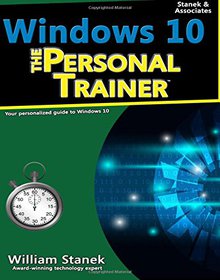
Book Details:
| Publisher: | CreateSpace Independent Publishing Platform |
| Series: | CreateSpace |
| Author: | William Stanek |
| Edition: | 2 |
| ISBN-10: | 153059717X |
| ISBN-13: | 9781530597178 |
| Pages: | 388 |
| Published: | Mar 17 2016 |
| Posted: | Jul 11 2016 |
| Language: | English |
| Book format: | |
| Book size: | 4.49 MB |
Book Description:
A revised and updated edition of the personalized guide to Windows 10 written by technology expert William Stanek. Learn the new Microsoft operating system using this hands-on guide to mastering laptops, tablets, desktops and other computing devices running Windows 10. Whether you are a casual user, an IT professional or just someone who wants to learn how to use the operating system, you can learn everything you need to conquer the essentials by reading this book. Inside, you'll find practical advice and step by step procedures, documented examples and much, much more. One of the goals is to keep the content so concise that this personalized handbook remains compact and easy to navigate while at the same time being packed with as much information as possible. When you start working with Windows 10, you'll see at once that this operating system is visually different from earlier releases of Windows. What won't be readily apparent, however, is just how different-and that's because many of the most significant changes to the operating system are under the surface. These changes affect the underlying architecture, not just the interfaces. Click Look Inside and discover this hands-on computer handbook. Scroll to the top of the page and select the Buy Now button. Want something for your laptop, tablet, desktop or smart phone? Look also for the ebook edition! Table of Contents Introduction 19 Chapter 1. Getting to Know Windows 10 25 Using Touchscreens 26 Installation Notes 27 Getting Signed In 28 Local Accounts, Domain Accounts, Microsoft Accounts, Oh My! 30 Getting Around the New Desktops 33 Getting Around the New Start Menu 40 Entering and Exiting Tablet Mode 45 Customizing User Accounts 47 Chapter 2. Customizing the Windows 10 Interface 53 Boosting Your Desktop IQ 54 Making the Start Menu Work for You 71 Making the Taskbar Dance 80 Chapter 3. Personalizing the Appearance of Windows 10 91 Customizing Basic Interfaces 92 Optimizing Backgrounds, Themes and More 102 Chapter 4. Customizing Boot, Startup, and Power Options 141 Customizing Your Computer's Firmware Interface 141 Getting Firmware and Power Management Information 155 Customizing Startup and Boot Configuration 157 Resolving Restart or Shutdown Issues 182 Chapter 5. Organizing, Searching, and Indexing 187 Exploring Your Computer in New Ways 187 Customizing File Explorer 201 Searching and Indexing Your Computer 213 Fine-Tuning Windows Search 217 Indexing Your Computer 238 Chapter 6. Managing Your Apps 247 Working with Desktop Apps 247 Installing Desktop Programs 255 Managing Desktop Programs and Features 268 Managing Currently Running Apps, Programs and Processes 281 Chapter 7. Tracking System Performance and Health 285 Getting to Know Your Computer's Hardware 285 Checking Current Performance Levels 291 Event Logging and Viewing 302 Chapter 8. Analyzing and Logging Performance 309 Resolving Failures and Reliability Issues 309 Recording and Analyzing Performance Data 327 Chapter 9. Optimizing Performance Tips and Techniques 341 Optimizing Power Management Settings for Performance 341 Maintaining Performance with Updates 353 Optimizing Performance: Final Tune-up Suggestions 358 Automating Maintenance 372 Index 377 About the Author 387
Download Link:
Related Books:
Windows 10 Revealed
The Universal Windows Operating System for PC, Tablets and Windows Phone
Windows 10 Revealed is your essential step-by-step guide to using a desktop, laptop, Surface or Windows Phone running Microsoft Windows 10, providing a complete resource for both the beginner and the enthusiast. Techniques are illustrated step-by-step using photography and screen shots throughout, together with concise, easy to follow text from an established expert in the field, providing a comprehensive guide to Windows. Whether you have just bought your first computer, laptop or are a keen computer user who has just upgraded to Windows 10, this book will provide you with a firm grasp of the underpinning foundations and equip you with the skills needed to use a computer like a pro....
Microsoft Windows 10 Configuring Windows Devices
Microsoft Specialist Guide
Prepare for a career in network administration using Microsoft Windows 10 with the real-world examples and hands-on activities that reinforce key concepts in MICROSOFT SPECIALIST GUIDE TO MICROSOFT WINDOWS 10. This book also features troubleshooting tips for solutions to common problems that you will encounter in Windows 10 administration. This book's in-depth study focuses on all of the functions and features of installing, configuring, and maintaining Windows 10 as a client operating system. Activities let you experience first-hand the processes involved in Windows 10 configuration and management. Review Questions reinforce concepts and help you prepare for the Microsoft certification exam. Case Projects offer a real-world perspective on the concep...
Windows 10 Primer
What to Expect from Microsoft's New Operating System
With Windows 10 arriving later in 2015, many questions remain to be answered, both for businesses and home users. Will it provide the compatibility of Windows XP, and the usability of Windows 7? Will it banish forever the problems associated with Windows 8? In this book, Windows expert, author and MVP Mike Halsey answers the questions you have and details hidden and improved features that can revolutionize your security, productivity and user experience. Whether you're an IT professional considering or planning an upgrade to your company's PCs or a Windows enthusiast eager to find out if Microsoft has finally built a truly modern Windows experience, Windows 10 Primer has the answers to all your most important questions....
2007 - 2021 © eBooks-IT.org



