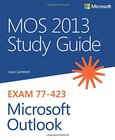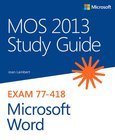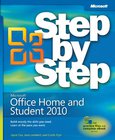Joan Lambert eBooks
Download free Joan Lambert eBooks
MOS 2013 Study Guide
Exam 77-423 Microsoft Outlook
Demonstrate your expertise with Microsoft Office! Designed to help you practice and prepare for the 2013 Outlook Microsoft Office Specialist (MOS) exam, this all-in-one study guide features: Full, objective-by-objective exam coverage Easy-to-follow procedures and illustrations to review essential skills Hands-on practice tasks to apply what you';ve learned; files included Use the in-depth exam prep, practice, and review to help advance your proficiency with Microsoft Office-and earn the credential that proves it!...
MOS 2013 Study Guide
Exam 77-422 Microsoft PowerPoint
Demonstrate your expertise with Microsoft Office! Designed to help you practice and prepare for the 2013 PowerPoint Microsoft Office Specialist (MOS) exam, this all-in-one study guide features: Full, objective-by-objective exam coverage Easy-to-follow procedures and illustrations to review essential skills Hands-on practice tasks to apply what you';ve learned; files included Use the in-depth exam prep, practice, and review to help advance your proficiency with Microsoft Office-and earn the credential that proves it!...
MOS 2013 Study Guide
Exam 77-418 Microsoft Word
Demonstrate your expertise with Microsoft Office! Designed to help you practice and prepare for the 2013 Word Microsoft Office Specialist (MOS) exam, this all-in-one study guide features: Full, objective-by-objective exam coverage Easy-to-follow procedures and illustrations to review essential skills Hands-on practice tasks to apply what you've learned; files included Use the in-depth exam prep, practice, and review to help advance your proficiency with Microsoft Office-and earn the credential that proves it!...
Microsoft Word 2010
Step by Step
Experience learning made easy-and quickly teach yourself how to create impressive documents with Word 2010. With STEP BY STEP, you set the pace-building and practicing the skills you need, just when you need them! Topics include using styles and themes; sharing, printing, and publishing documents; editing images from within Word; using SmartArt diagrams and charts; creating references, footnotes, indexes, and tables of contents; collaborating with multiple people at the same time on the same document; and turning your ideas into blogs, Web pages, and more. From Inside the Book: How to Add Watermarks There might be times when you want words to appear behind the text of a printed or online document. For example, you might want the word CONFIDENTI...
Microsoft Office Home & Student 2010
Step by Step
Teach yourself exactly what you need to know about using Microsoft Word, Excel, PowerPoint, and OneNote-one step at a time! With STEP BY STEP, you build and practice new skills hands-on, at your own pace. Topics include creating effective documents; using themes, templates, and other formatting tools; building spreadsheets to perform calculations and manage data; producing and delivering compelling presentations; digitally organizing your notes and to-do lists; and other core topics....
2007 - 2017 © eBooks-IT.org