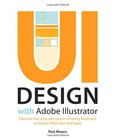Adobe Illustrator CS2
Classroom in a Book
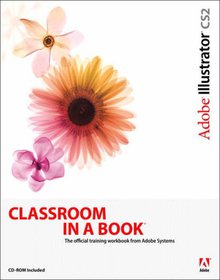
Book Details:
| Publisher: | Adobe Press |
| Series: | Adobe Press , Classroom In A Book |
| Author: | Adobe Creative Team |
| Edition: | 1 |
| ISBN-10: | 0321321839 |
| ISBN-13: | 9780321321831 |
| Pages: | 454 |
| Published: | Jun 27 2005 |
| Posted: | Nov 19 2014 |
| Language: | English |
| Book format: | CHM |
| Book size: | 12.02 MB |
Book Description:
How often have you wished you had access to the team behind your favorite software--in this case, Adobe Illustrator--so that you could really pick their brains about all of its coolest features? With this book, you do. In these pages, the Adobe Creative Team gives you a guided tour of the graphics powerhouse, Adobe Illustrator CS2. Best of all, it does so at your pace. Whether your beautifully designed graphics end up in print, the Web, broadcast video, or even cell phone displays, this book shows you how to get them there--easily, elegantly, and efficiently. You'll find step-by-step, project-based lessons in all of Illustrator's key features, including those that are new to CS2: Live Trace, Illustrator's powerful bitmap-to-vector tracing tool; Live Paint, a revolutionary paint tool that lets you apply color to vector graphics intuitively and easily; the new Control Palette, which makes tools easier to locate and select, the Adobe Bridge file browser, tighter integration with Photoshop CS2, and more. Each chapter contains a project that builds on your growing knowledge of the program, while the companion CD includes all the files you need to complete the book's lessons.
Book categories:
Programming , Web Development , Graphic Design , Web Design , Graphics & Multimedia , Graphics & Visualization , Game Programming , Adobe IllustratorDownload Link:
Related Books:
UI Design with Adobe Illustrator
Discover the ease and power of using Illustrator to design Web sites and apps
Create high fidelity prototypes for complex websites andapplications with theeasy-to-learn and super-efficient vector capabilities of Illustrator and make the fear of client changes a thing of the past. Whether you're a seasoned Photoshop veteran, a budding designer, or someone who simply has a good eye and artistic vision, this book will show you how to produce mockups and UI elements in a creative and productive way. Strongly of the opinion that design should not happen solely in a browser, Rick Moore demonstrates how to design mockups and UI elements with Illustrator in a way you may not have realized was possible. Learn which tools are best suited to a UI design workflow and how to customize Illustrator in a way that fits your style and flow. Ri...
Adobe GoLive CS2
Classroom in a Book
When you're ready to roll up your sleeves and start taking advantage of GoLive CS2's powerful site management and collaboration capabilities, mobile authoring features, and enhanced CSS authoring tools, it's time to get the guide from the people behind the software. In these pages, The Adobe Creative Team uses a series of project-based lessons to guide you through every feature of GoLive. Working at your own pace, using training materials created and tested in Adobe's own classrooms and labs, you'll soon be creating effective, efficient Web sites with GoLive CS2. Step-by-step instructions clearly detail toolbars, palettes, site architecture, CSS, image maps, and more. And plenty of attention has been paid to GoLive CS2's new features as well: enhance...
Adobe InDesign CS2
Classroom in a Book
With its ever-tightening integration with Adobe's full suite of creative products and its own increasingly sophisticated feature set, InDesign is winning legions of Quark and FrameMaker converts. If you're among themor if you've decided to sidestep those programs altogetheryou need this book. In these pages, the Adobe Creative Team uses a series of project-based lessons to provide a thorough grounding in the InDesign school of page design. You'll find step-by-step lessons in InDesign CS2 fundamentals plus plenty of the advanced tips and techniques you need to take your page designs to the next level. The workbook-style format includes self-paced lessons followed by review questions to reinforce the knowledge and a CD with all of the files required to...
2007 - 2021 © eBooks-IT.org